Troubleshooting Load Balancer Is Not Stopping during the Update of the HA Installation
Symptom
When updating the High Availability (HA) installation, an error message appears saying that not all applications could be closed before the update. A retry does not solve the problem.
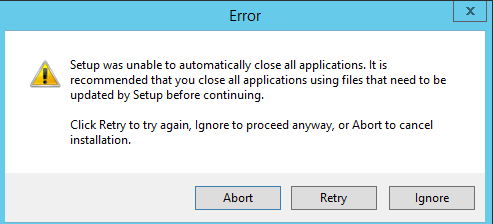
Environment
UMS HA installation
Problem
The load balancer does not stop and stays in the "Stopping" mode:
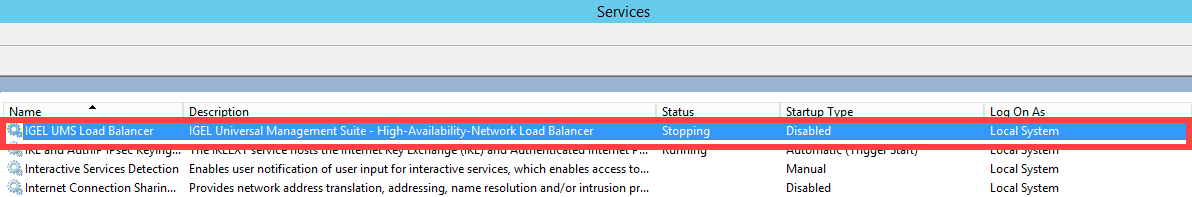
Solution
→ Stop the load balancer manually and proceed with the update. For information regarding stopping the HA services, see IGEL UMS HA Services and Processes.
