Known Issues IGEL UMS 12.02.100
Unified Protocol
- If the command logging for OS12 devices is activated, the UMS Web App needs to be installed on each UMS Server.
- In an HA environment with an installed UMS Load Balancer, the scan and register command for OS 12 Thin Clients might not be successful. This problem occurs with OS 12 versions previous to 12.2.100.
UMS Web App
- The Search in the UMS Web App will not work if UD Pockets are used in the UMS.
Customers who use UD Pockets need to either use Views/Searches in the UMS Console or should not update before the issue has been fixed.
Errors Occur after the Update to UMS 12.02.100
Symptom
After updating to UMS 12.02.100, errors like '....module java.base does not "opens java.security.cert"' or errors with the same pattern occur, especially when you work with certificates.
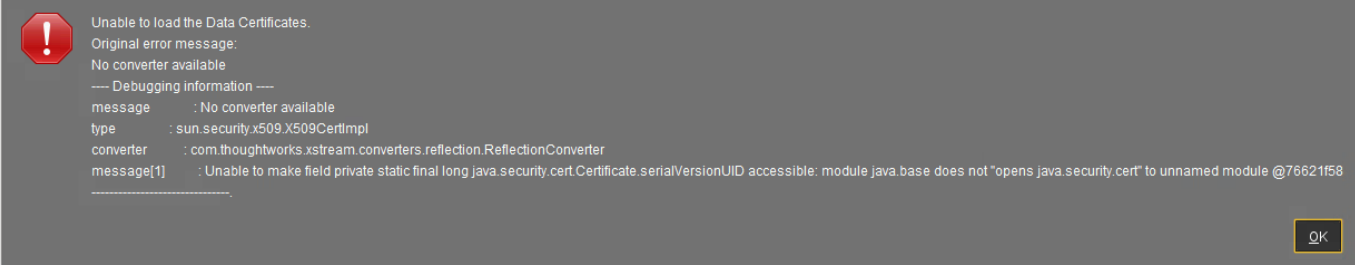
Environment
- IGEL UMS 12.02.100 on Windows (update installation)
Problem
In UMS 12.02.100, Java was updated from version 8 to 17. For the migration, we had to add additional Java options for UMS Console, UMS Administrator and IGELRMGUIServer. These options look like this:
vmparam --add-opens=java.base/java.security.cert=ALL-UNNAMED
During the update, the files RMClient.config and RMAdmin.config are updated and for the IGELRMGUIServer service additional Java options are added.
The additional entries for the UMS Console:
TEXTvmparam --add-opens=java.desktop/javax.swing=ALL-UNNAMED vmparam --add-opens=java.desktop/javax.swing.table=ALL-UNNAMED vmparam --add-opens=java.base/java.security.cert=ALL-UNNAMED vmparam --add-opens=java.desktop/javax.swing.event=ALL-UNNAMED vmparam --add-opens=java.base/java.security=ALL-UNNAMED vmparam --add-opens=java.base/java.util=ALL-UNNAMED vmparam --add-opens=java.base/java.lang=ALL-UNNAMED vmparam --add-opens=java.base/sun.security.provider=ALL-UNNAMED vmparam --add-opens=java.base/sun.security.util=ALL-UNNAMED vmparam --add-opens=java.base/sun.security.x509=ALL-UNNAMED vmparam --add-opens=java.base/java.io=ALL-UNNAMED vmparam --add-opens=java.base/java.util.concurrent=ALL-UNNAMED vmparam --add-opens=java.base/sun.security.pkcs=ALL-UNNAMED vmparam --add-opens=java.base/sun.util.calendar=ALL-UNNAMED vmparam --add-opens=java.rmi/sun.rmi.transport=ALL-UNNAMED vmparam --add-opens=java.desktop/sun.swing.plaf.synth=ALL-UNNAMEDThe additional entries for the UMS Administrator:
TEXTvmparam --add-opens=java.desktop/sun.swing.plaf.synth=ALL-UNNAMEDThe additional entries for the UMS Server (open
.../rmguiserver/bin/editTomcatService):TEXT--add-opens=java.base/java.lang=ALL-UNNAMED --add-opens=java.base/java.io=ALL-UNNAMED --add-opens=java.base/java.util=ALL-UNNAMED --add-opens=java.base/java.util.concurrent=ALL-UNNAMED --add-opens=java.rmi/sun.rmi.transport=ALL-UNNAMED --add-opens=java.desktop/javax.swing.table=ALL-UNNAMED --add-opens=java.base/java.security.cert=ALL-UNNAMED --add-opens=java.base/sun.security.x509=ALL-UNNAMED --add-opens=java.base/sun.security.pkcs=ALL-UNNAMED --add-opens=java.base/sun.security.provider=ALL-UNNAMED --add-opens=java.base/sun.security.util=ALL-UNNAMED --add-opens=java.base/sun.util.calendar=ALL-UNNAMED --add-opens=java.base/java.security=ALL-UNNAMED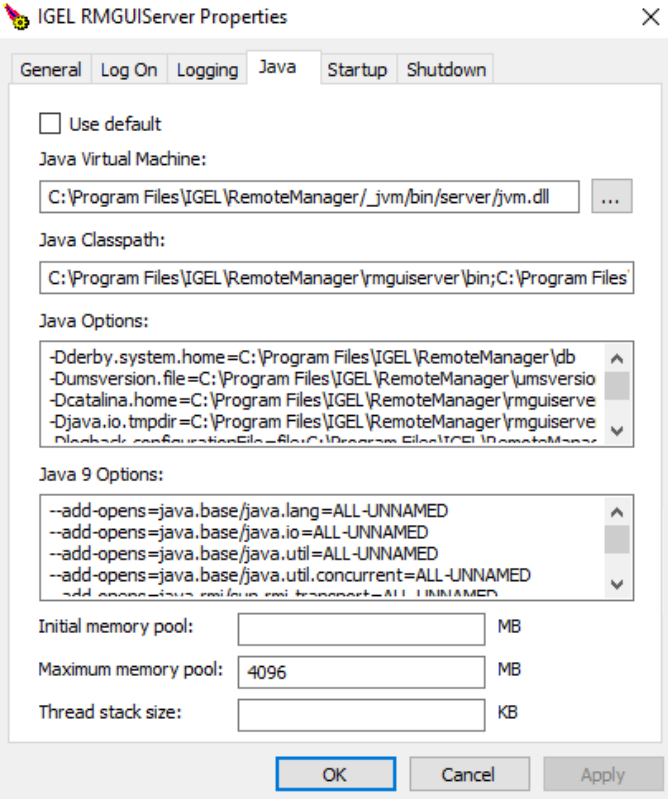
When the update of the Java options fails, you get the mentioned errors. In this case, you can't work properly with the UMS. Errors will occur at several sections, especially when you work with certificates.
Solution
The Java 9 options need to be added to fix your environment:
- Open editTomcatService (.../rmguiserver/bin/editTomcatService).
- Copy the following entries and paste them to the Java 9 options (not Java options) section. (If this section already contains entries, overwrite them.):
--add-opens=java.base/java.lang=ALL-UNNAMED
--add-opens=java.base/java.io=ALL-UNNAMED
--add-opens=java.base/java.util=ALL-UNNAMED
--add-opens=java.base/java.util.concurrent=ALL-UNNAMED
--add-opens=java.rmi/sun.rmi.transport=ALL-UNNAMED
--add-opens=java.desktop/javax.swing.table=ALL-UNNAMED
--add-opens=java.base/java.security.cert=ALL-UNNAMED
--add-opens=java.base/sun.security.x509=ALL-UNNAMED
--add-opens=java.base/sun.security.pkcs=ALL-UNNAMED
--add-opens=java.base/sun.security.provider=ALL-UNNAMED
--add-opens=java.base/sun.security.util=ALL-UNNAMED
--add-opens=java.base/sun.util.calendar=ALL-UNNAMED
--add-opens=java.base/java.security=ALL-UNNAMED - Restart the IGEL RMGUIServer service and test again.
