Symbol Bar
Menu path: UMS Administration > Global Configuration > Default Directory Rules
In the symbol bar for default directory rules, you will find buttons for frequently used commands:
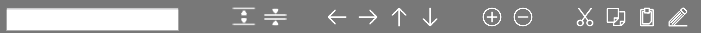
The symbols are as follows (in the correct order):
 | Expand all rules |
 | Collapse all rules |
 | Move rule a level up |
 | Move rule a level down |
 | Move rule up in the sequence |
 | Move rule down in the sequence |
 | Add rule (as last child of the currently selected rule) |
 | Delete rule (including subordinate rules) |
 | Cut objects |
 | Copy objects |
 | Paste objects |
 | Edit |
