Default Directory Rules
Rules for default directories are used to automatically classify devices into specific directories during registration. These directories can be linked to profiles which are then assigned to the devices contained. As a result, you can automatically configure the devices during registration (zero touch deployment).
Menu path: UMS Administration > Global Configuration > Default Directory Rules
See also the following how-tos for further information:
→ Go to UMS Administration > Global Configuration > Default Directory Rules.
The user interface looks like this:
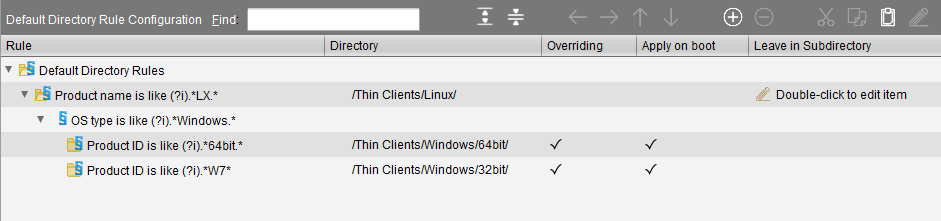
When you open a UMS database from an older version with UMS Version 5.03.100 or newer for the first time, the default directory rules will automatically be converted into the new structure. Rules for the IP range will be split into two rules (IP greater than and IP less than).
