Device Licenses
Menu path: UMS Administration > Global Configuration > Licenses > Device Licenses
IGEL Licenses
Here, you can manage licenses for devices, e.g. for devices converted with UDC3.
 | Add license file |
 | Delete license |
 | Show content of the license file |
Select Filter / Reset Filter
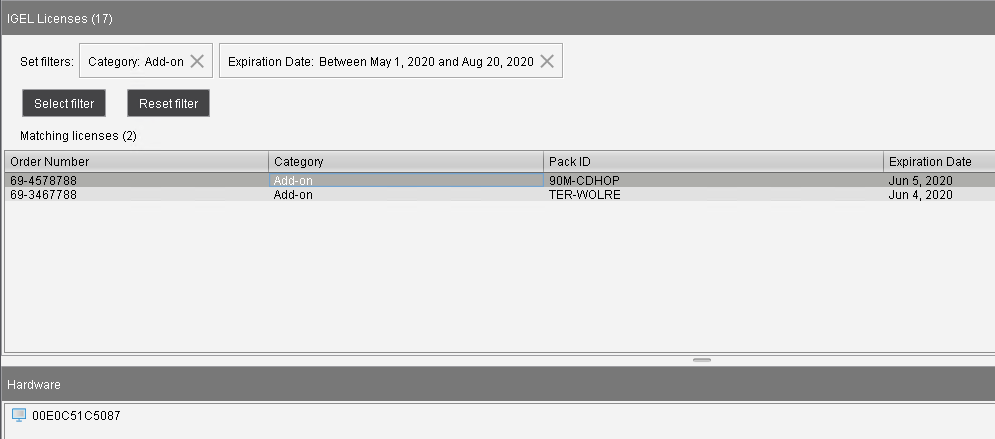
To get an overview that is suitable for your needs, you can filter the display of existing licenses. A maximum of 20,000 licenses can be displayed.
You can create a filter by combining several criteria or create a separate filter for each criterion. When you have created several filters, you can remove each one separately.
→ To configure a filter, click Select filter.
→ To remove all existing filters, click Reset filter.
The following criteria are available:
Category
Possible options:
"All": No selection of categories is made.
"Maintenance": Selects maintenance licenses.
"Subscription": Selects subscription licenses.
"Add-on": Selects add-on licenses.
"Evaluation": Selects evaluation licenses.
Order Number
Selects all licenses which belong to the given order number.
Pack ID
Selects all licenses which belong to the Product Pack with the given Product Pack ID.
Expiration Date
Selects the licenses with the given expiration date.
Possible options:
"All"
"Date range"
"Date"
"Endless"
Unit ID
Selects the licenses that are assigned to the device with the given unit ID. The unit ID can be selected from the structure tree by clicking ![]() .
.
Table Columns
Order Number: Order number under which the license was ordered
Category: Category to which the license belongs; possible categories: "Maintenance", "Subscription", "Add-on" or "Evaluation"
Pack ID: ID of the Product Pack to which the license belongs
Expiration Date: Expiry date of the license
Hardware
Here, you can view device lists or export them for the Igel Licensing Portal (ILP).
Export unit ID list: Opens the export wizard.
Device lists: Opens the end device list with a filter option.
