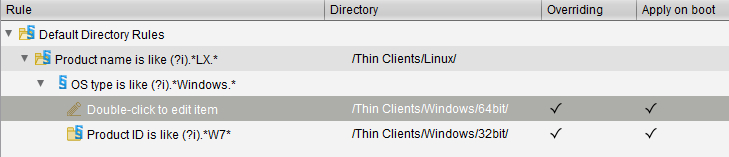Editing a Rule
→ In the rule overview, double-click on a row...
in the Rule column in order to edit the Criterion, Operator and Value.
in the Directory column in order to change or remove the target directory.
in the Overiding, Apply on boot or Leave in subdirectory column in order to change these options.