How to Assign a User Profile in the IGEL UMS
Go to your Active Directory in the UMS navigation tree under Server > Shared Workplace User.
You can browse it or search for it by using this symbol: 
→ Select an object within the AD structure.
You will need to authenticate yourself vis-à-vis the Active Directory in order to do so.
→ Assign the desired user profile to this object:
Server > Shared Workplace User > [Active Directory] > [Object]
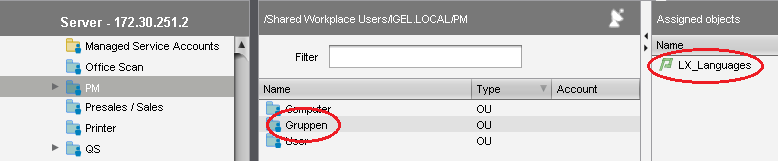
As with devices, a number of profiles can be assigned. In this case, indirectly as well as directly assigned profiles will be taken into account.
Right-click the name of a user account, to see the profile settings of the device.
