Finding Default Directory Rules
In the structure tree, you can see which directories are the target of a default directory rule. The folder symbol then has a small § symbol.
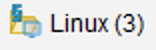
A directory which is the target of a default directory rule cannot be deleted. In order to delete it, you must change or delete the directory rule first.
To jump from the directory straight to linked rules, proceed as follows:
Right-click on the folder symbol.
Select Find default directory rules in the context menu.
The view will switch to the overview of the default directory rules. The first linked rule is highlighted.Press the enter key to jump to further found rules.
