Importing Users from AD to UMS
After connecting the Active Directory you can import users or user groups to the UMS.
Click System > Administrator Accounts.
The Administrator Accounts window opens: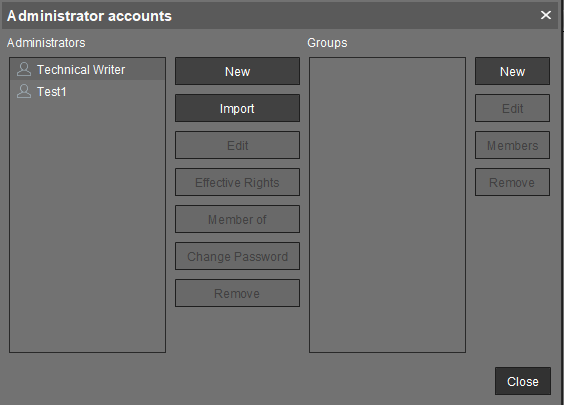
Click Import to log in to the AD/LDAP service.
Select the domain and enter your credentials, if not already defined.
Click Next to open the Active Directory browser.
Select individual users or groups from the structure tree of your AD.
Use drag and drop to add your selection to the Selected Entries list.
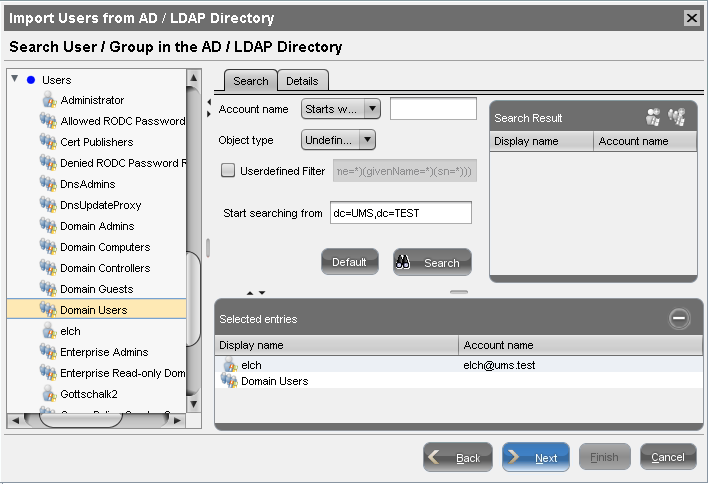
As an alternative to navigating in the structure tree, you can also add users or groups to your selection using the Search function.
Click Next and confirm to start the import.
A result list of imported accounts opens.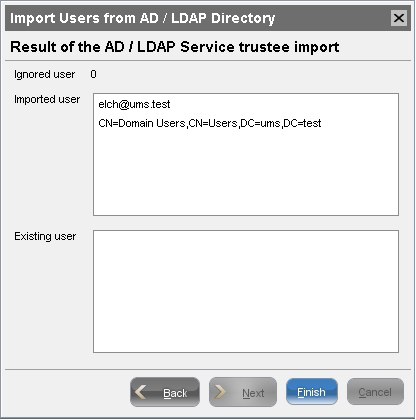
Click Finish to complete the import.
If the result list is either empty or some accounts are missing from the list, see Troubleshooting: Import of Administrator Accounts from Active Directory Fails.
A UMS administrator set up by mistake must be deleted manually using the dialog 'Administrator accounts'. The IGEL UMS uses the 'User logon name' from the AD as the name of the imported user.
