Example – Standard Profiles
In the IGEL Universal Management Suite (UMS), we will create three profiles which we assign directly and indirectly to a device:
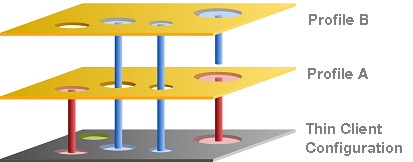
Device configuration: You specify the mouse settings on the device itself. In this case (green), the left-handed mouse is specified.
Profile A: You assign to the device a language profile in which (red) the language and the keyboard layout are set to German.
Profile B: You assign to a higher-level directory a profile with screen configuration. This specifies the resolution and the dual screen settings and the language is set to English (blue).
The settings that arrive at the device are:
Green: Left-handed mouse (device configuration)
Red: Language and keyboard German (Profile A)
Blue: Resolution and dual screen setting (Profile B)
The "English" language setting from Profile B has no effect on the device because Profile A has set the language parameter to German. Because Profile A is closer to the device, it has priority.
