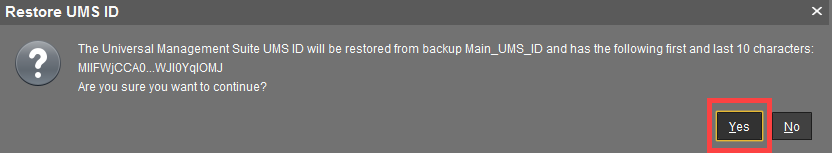UMS ID Backup in the IGEL Administrator
In the IGEL UMS Administrator, you can create a backup of the UMS ID (called "UMS Licensing ID" before UMS 12). For information on the UMS ID, see also UMS ID.
Default path to the UMS Administrator:
Linux: /opt/IGEL/RemoteManager/RMAdmin.sh
Windows: C:\Program Files\IGEL\RemoteManager\rmadmin\RMAdmin.exe
The IGEL UMS Administrator application can only be started on the UMS Server.
Menu path: UMS Administrator > UMS ID Backup
The UMS ID is generated upon each UMS Server installation. Therefore, if you have a High Availability or Distributed UMS environment (see IGEL UMS Installation), each of the servers has its own UMS ID, i.e. Local UMS ID. For the communication of all UMS Servers with the ILP and IGEL Cloud Services, a Main UMS ID is used.
Main UMS ID: The first and last 10 characters of the main UMS ID are displayed here.
Main UMS ID fingerprint: The SHA-256 fingerprint of the main UMS ID.
Local UMS ID: The first and last 10 characters of the local UMS ID are displayed here.
In a High Availability environment, the local UMS ID can differ from the main UMS ID. If this is the case, restart the server to get it synchronized. See also How to Manually Synchronize the UMS ID.
This is also relevant for the Distributed UMS installations.
Local UMS ID fingerprint: The SHA-256 fingerprint of the local UMS ID.
Create new Main UMS ID: If the installation does not have a UMS ID, then this was not created during the installation and the creation must be triggered manually.
Directory: Path where to store the backup.
UMS ID backup name: The name of the backup which you have defined during the creation.
Date: Date of the backup.
How to Create a Backup of the UMS ID
Open the UMS Administrator and go to UMS ID Backup.
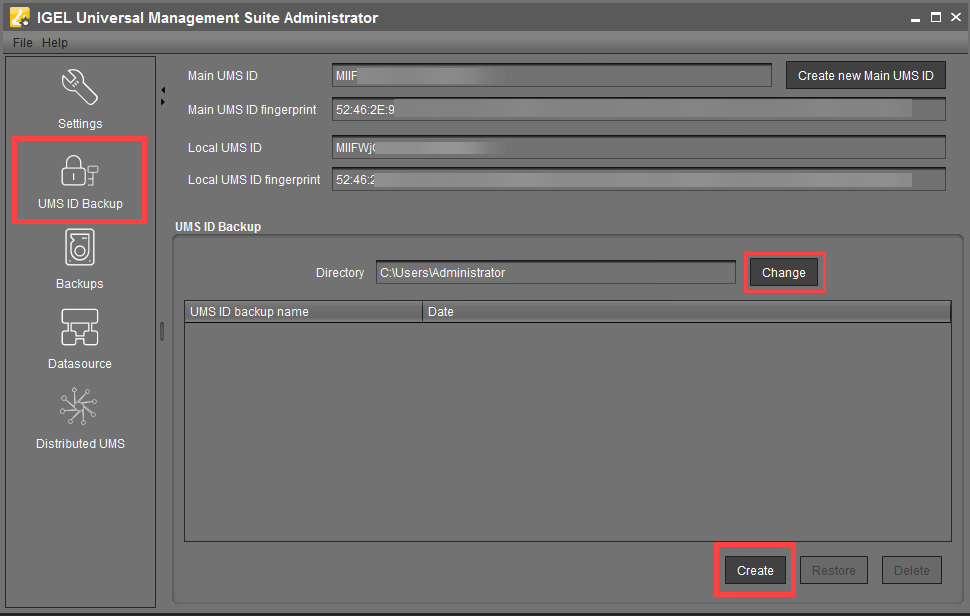
Click Change if you want to change the directory for storing the backup.
Click Create.
The UMS ID Backup dialog opens.
If you are using a High Availability or Distributed UMS environment, note the following:
It is always the UMS ID of the local server that is backed up. Therefore, make sure at first that the local UMS ID is the same as the main UMS ID. If not, restart the UMS Server to synchronize the local UMS ID with the main UMS ID and then proceed with creating the backup. See also How to Manually Synchronize the UMS ID.
Enter a name for the UMS ID backup and a password. Remember the password, otherwise you won't be able to restore the backup.
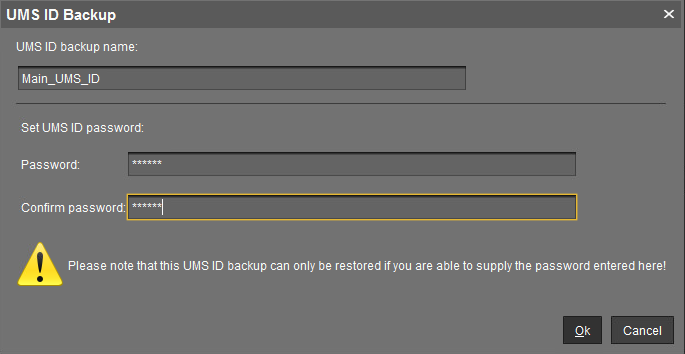
Click OK.
The new backup file is listed under UMS ID Backup.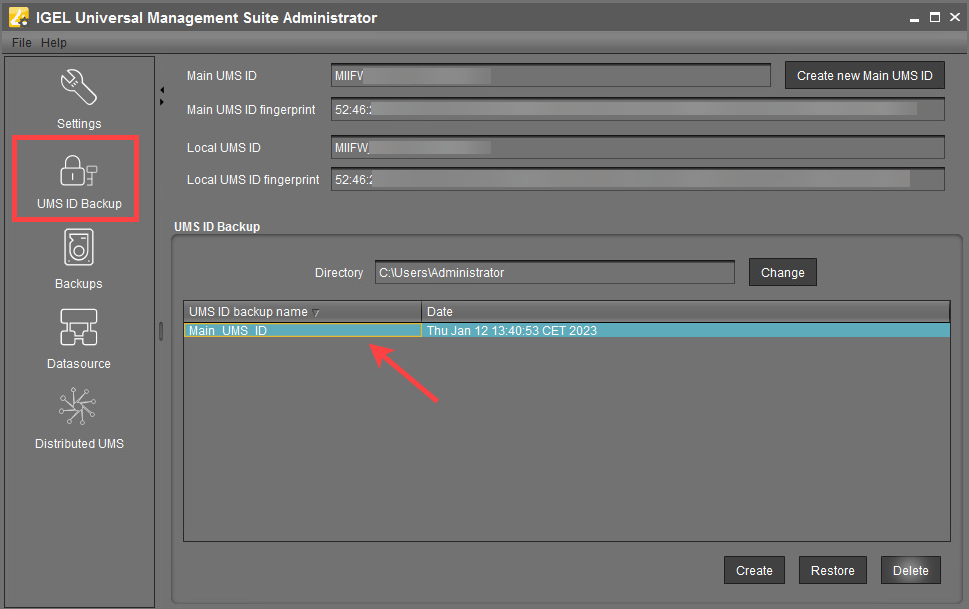
How to Restore a Backup of the UMS ID
Open the UMS Administrator and go to UMS ID Backup.
Click Change and select the directory where the backup was saved.
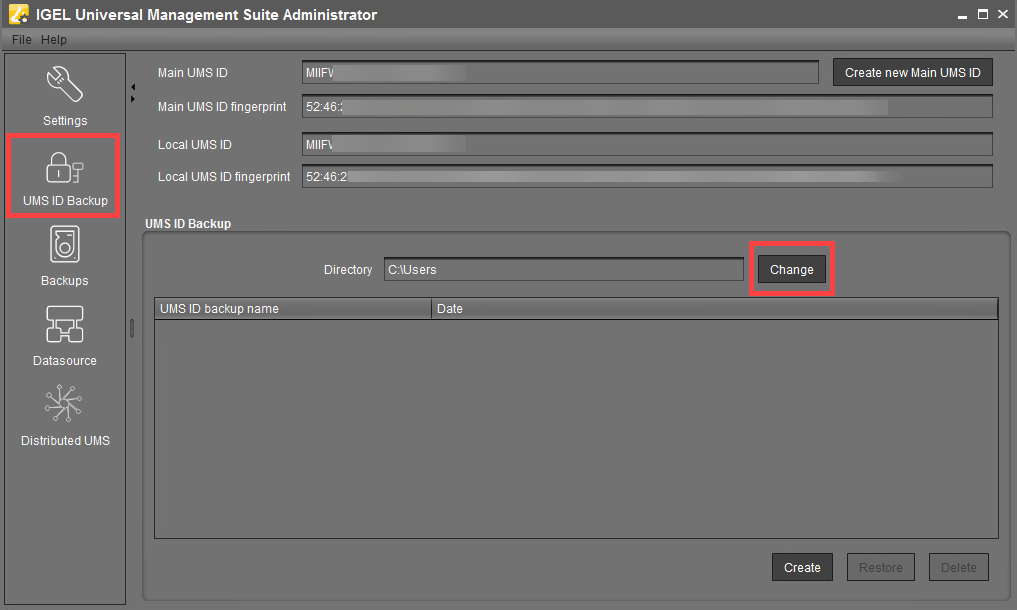
The backup appears in the list of the available UMS ID backups.Select the backup and click Restore.
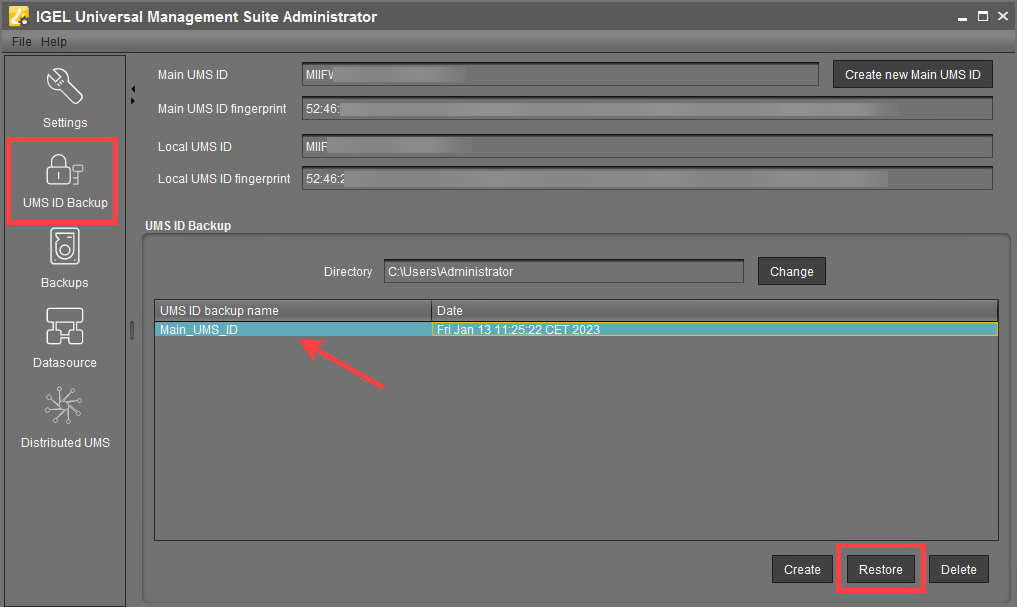
The Restore UMS ID dialog opens.Enter the password and click OK.
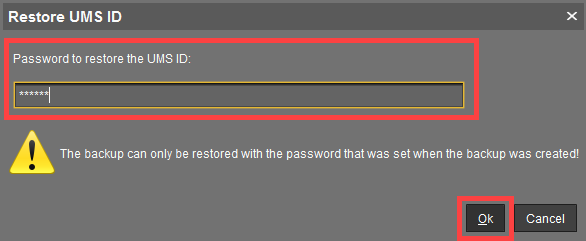
Confirm the restoring.