Menu path: UMS Web App > Network
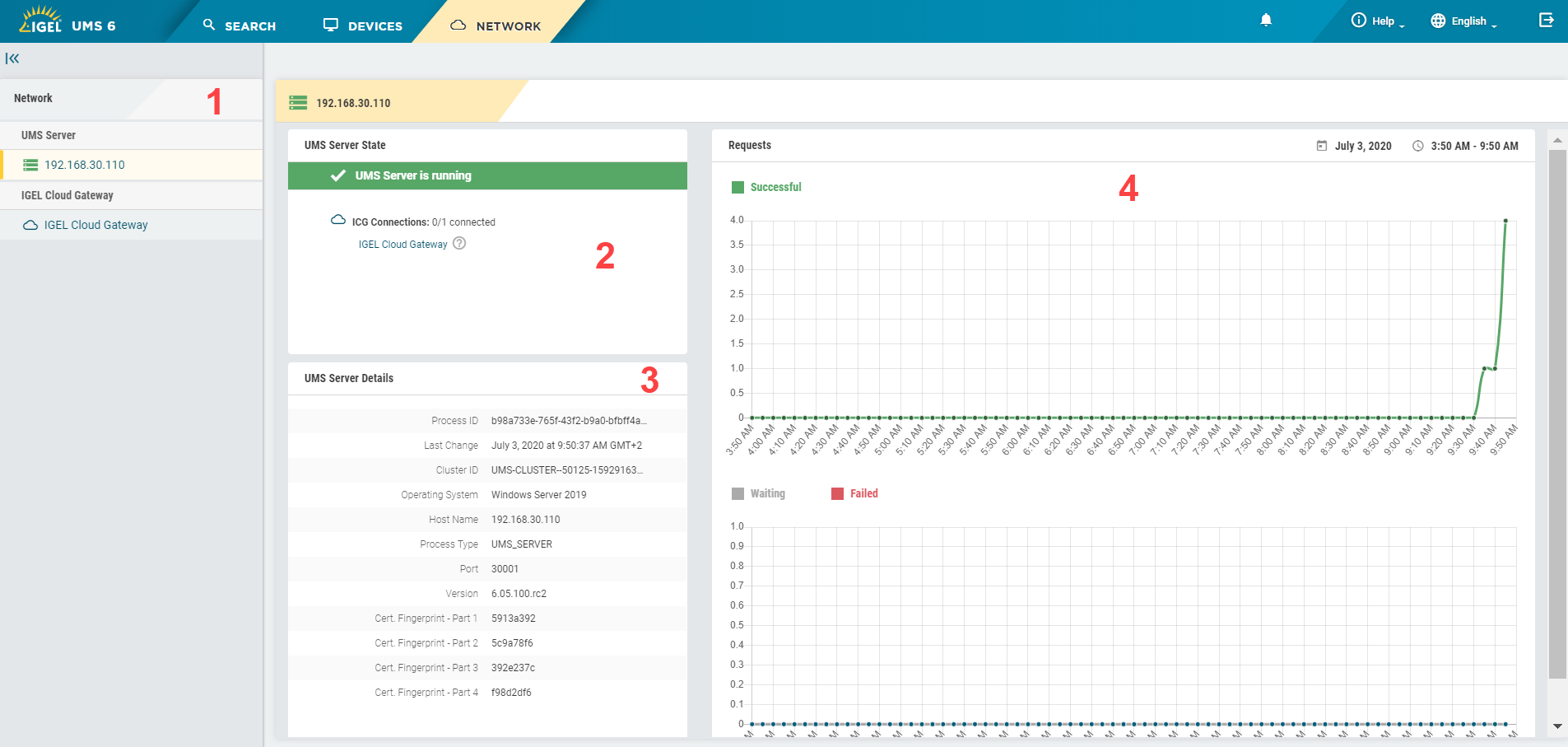
| 1 | List of all available UMS Servers / UMS Load Balancers / IGEL Cloud Gateways (ICG) |
| 2 | - Status of the selected UMS Server / UMS Load Balancer / IGEL Cloud Gateway, see "Status Displays" below.
- Status of UMS Server / ICG connections (connected, disconnected, unknown)
- Number of currently connected devices (only for the ICG)
|
| 3 | Details for the selected UMS Server / UMS Load Balancer / IGEL Cloud Gateway |
| 4 | Statistics for the device requests |
Status Displays
UMS Server
The following icons show the status of the installed UMS Servers.
| The UMS Server is running. |
| The UMS Server is not running. |
| The status of the UMS Server is unknown (e.g. when a new server is being propagated in the network). |
| The user is not authorized to view details for the UMS Server. |
| The UMS Server is being updated. |
UMS Load Balancer
The following icons show the status of the installed UMS Load Balancers.
| The Load Balancer is running. |
| The Load Balancer is not running. |
| The status of the UMS Load Balancer is unknown (e.g. when a new load balancer is being propagated in the network). |
| The user is not authorized to view details for the Load Balancer. |
IGEL Cloud Gateway
The following icons show the status of the installed IGEL Cloud Gateways.
| The IGEL Cloud Gateway is running. |
| The IGEL Cloud Gateway is not running. |
| The status of the IGEL Cloud Gateway is unknown. |
| The user is not authorized to view details for the IGEL Cloud Gateway. |