HA Installation
To use the High Availability Extension, you have to select the option for installing the HA network components in the UMS installer.
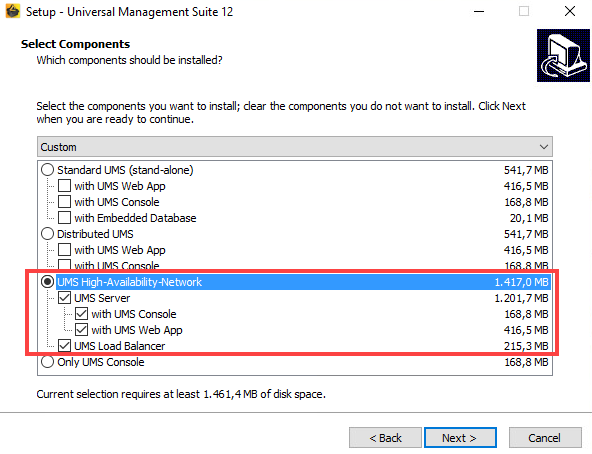
When installing the High Availability Extension, it is important to differentiate between the installation of the first HA server and further HA servers.
During the installation of the first HA server (UMS Server obligatory), an IGEL network token is created. This network token allows the integration of new servers into the same HA network and, thus, must be used when installing all subsequent HA servers.
Follow these instructions to install the High Availability Extension:
For information on how to update the HA installation, see Updating the Installation of an HA Network.
