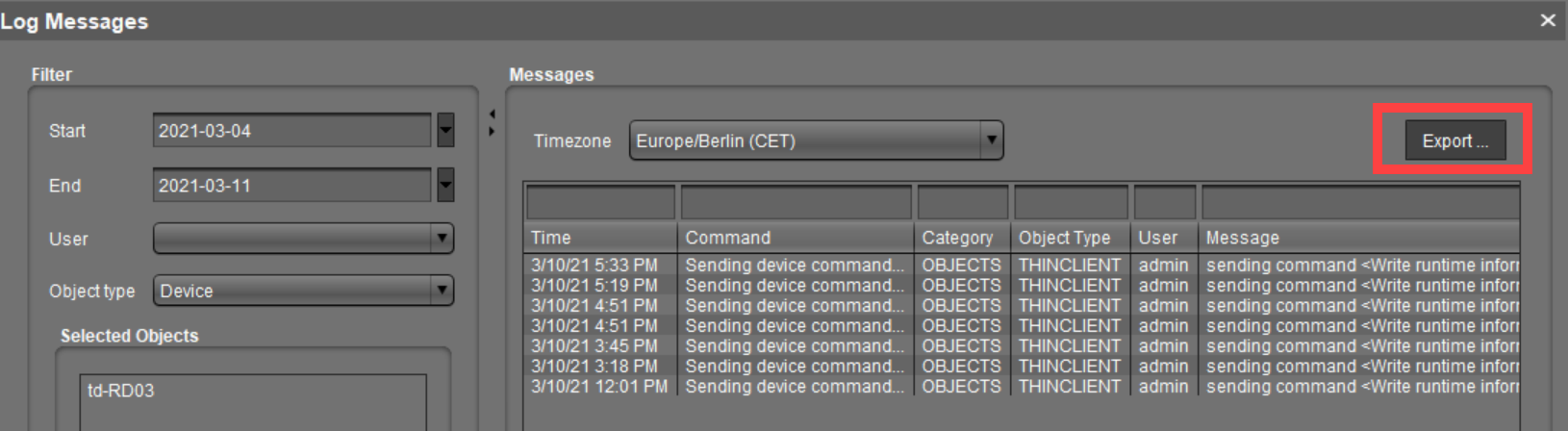Logging Dialog Window: Setting a Filter
To set a filter, proceed as follows:
In the Filter window area, specify criteria in order to load a specific selection of messages from the database.
All filter fields are combined with the operator AND.
These values can be connected with the operator OR only if a filter field allows multiple selections, e.g. if several devices can be selected.Click on Apply Filter to enable the new settings.
The log messages or events will be reloaded from the database on the basis of the filter settings.
Messages/events can be exported to HTML, XML, and CSV files by selecting Export.