Self-defined device attributes can be used to configure devices with the IGEL Universal Management Suite (UMS) according to device-specific data like location, department, or attached hardware.
To use this functionality, you create a custom script on the device that retrieves the desired data and sets the value of the relevant device attribute accordingly.
Note that you must use the UMS internal name of an attribute, not the display name. The UMS internal identifier is displayed in the UMS Console under UMS Administration > Global Configuration > Device Attributes; see also Managing Device Attributes for IGEL OS Devices.
Also, note that permission to change attribute values must be granted by the UMS. This is the case if the Overwrite Rule is set to Devices or All in the UMS Console under UMS Administration > Global Configuration > Device Attributes; see also Managing Device Attributes for IGEL OS Devices.
The character limit for device attributes is 100 characters. Longer entries will not be synchronized with the UMS.
Environment
- IGEL UMS 6.10 or higher
- Devices with IGEL OS 11.07.100 or higher
Command Reference
List All Device Attributes
/sbin/rmagent-devattrs-enum
CODE
Lists all device attributes including the current value for this device. The enumeration is ordered according to the attribute's order id.
Example:
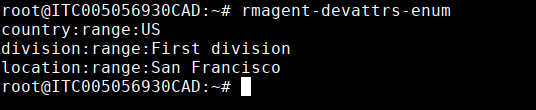
Device Attribute of the Type "List": List All Possible Values
/sbin/rmagent-devattrs-enum-range <ATTRIBUTE_NAME>
CODE
Enumerates entries of the given range. The enumeration is ordered according to the range item's order id.
Example:
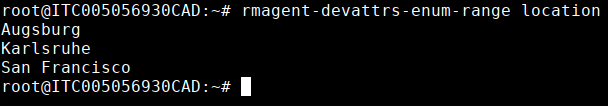
Print Attribute Type
/sbin/rmagent-devattrs-get-type <ATTRIBUTE_NAME>
CODE
Prints the type of the given attribute. Possible types are:
- string
- number
- date (format: yyyy-mm-dd)
- range
Example:
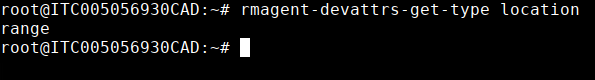
Print Attribute Value
/sbin/rmagent-devattrs-get <ATTRIBUTE_NAME>
CODE
Prints the current value of the given attribute.
Example:
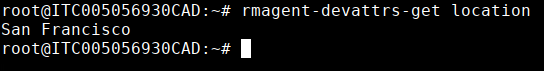
Set Attribute Value
/sbin/rmagent-devattrs-set <ATTRIBUTE_NAME> <ATTRIBUTE_VALUE>
CODE
Sets the given attribute to the specified value. If the overwrite rule for this attribute does not permit the device to change the value, an error is returned. Note that this command does not check the value type.
Example:
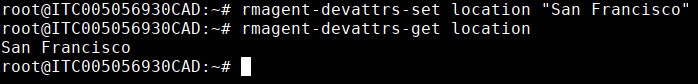
Reset Attribute Value
/sbin/rmagent-devattrs-reset <ATTRIBUTE_NAME>
CODE
Resets the given attribute to an empty value.
Example:
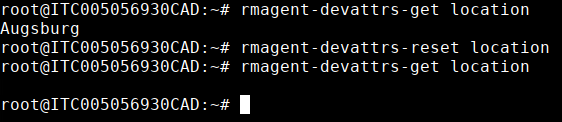
Send Attributes to UMS If a Value Has Been Changed by Device
/sbin/rmagent-devattrs-sync
CODE
If any of the attribute values have been changed by the device, the complete set of attributes is sent to the UMS.
Send Attributes to UMS
/sbin/rmagent-write-device-attributes
CODE
The complete set of attributes is sent to the UMS.