Administrators and Groups
→ In the menu bar, click System > Administrator accounts to manage the IGEL UMS administrator accounts.
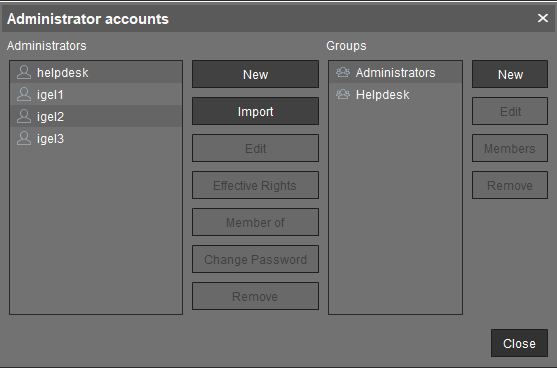
All available accounts are listed in the left-hand column, while the available groups are listed in the right-hand column. To the right of each column, you will find the associated buttons such as New, Edit, and Remove. For administrator accounts, you can also change the password (Change Password) and show group memberships (Member of). The Members button provides details on the members who make up a selected group. The Effective Rights button provides an insight into the rights that were directly or indirectly granted to users or taken away from them.
