Combining Conditions
In the UMS, you can combine the conditions of directory rules using AND and OR links.
→ Indent a rule using ![]() in order to create an AND link with the condition of the superordinate rule:
in order to create an AND link with the condition of the superordinate rule:
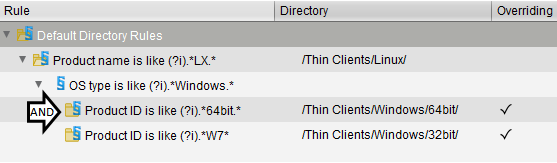
Example: In the illustration, devices whose product ID contains Windows AND 64bit are moved to the /devices/Windows/64bit/ directory.
You can use rules which do not have a target directory (linking rules) to combine conditions.
→ Leave rules equally indented and assign to them the same target directory in order to create an OR link for the conditions.
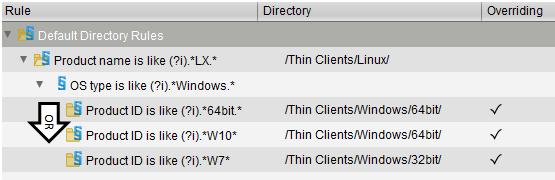
Example: In the illustration, devices whose product ID contains 64bit OR W10 are moved to the /devices/Windows/64bit/ directory.
You can move rules and groups of rules using drag and drop or by copying and pasting with the help of the symbol bar.
