How to Remove a UMS Certificate from an OS 11 Device
The IGEL Universal Management Suite (UMS) allows you to remove the UMS Server certificate from OS 11 devices.
The removal of the certificate from devices may be necessary
in order to prepare for moving a device from the test environment to the productive environment
in order to prepare for replacing the server certificate
To remove the certificate, proceed as follows:
→ Under Devices > Other commands, select Remove UMS Certificate.
Each IGEL UMS Server can now access the device configuration until one of the servers registers the device.
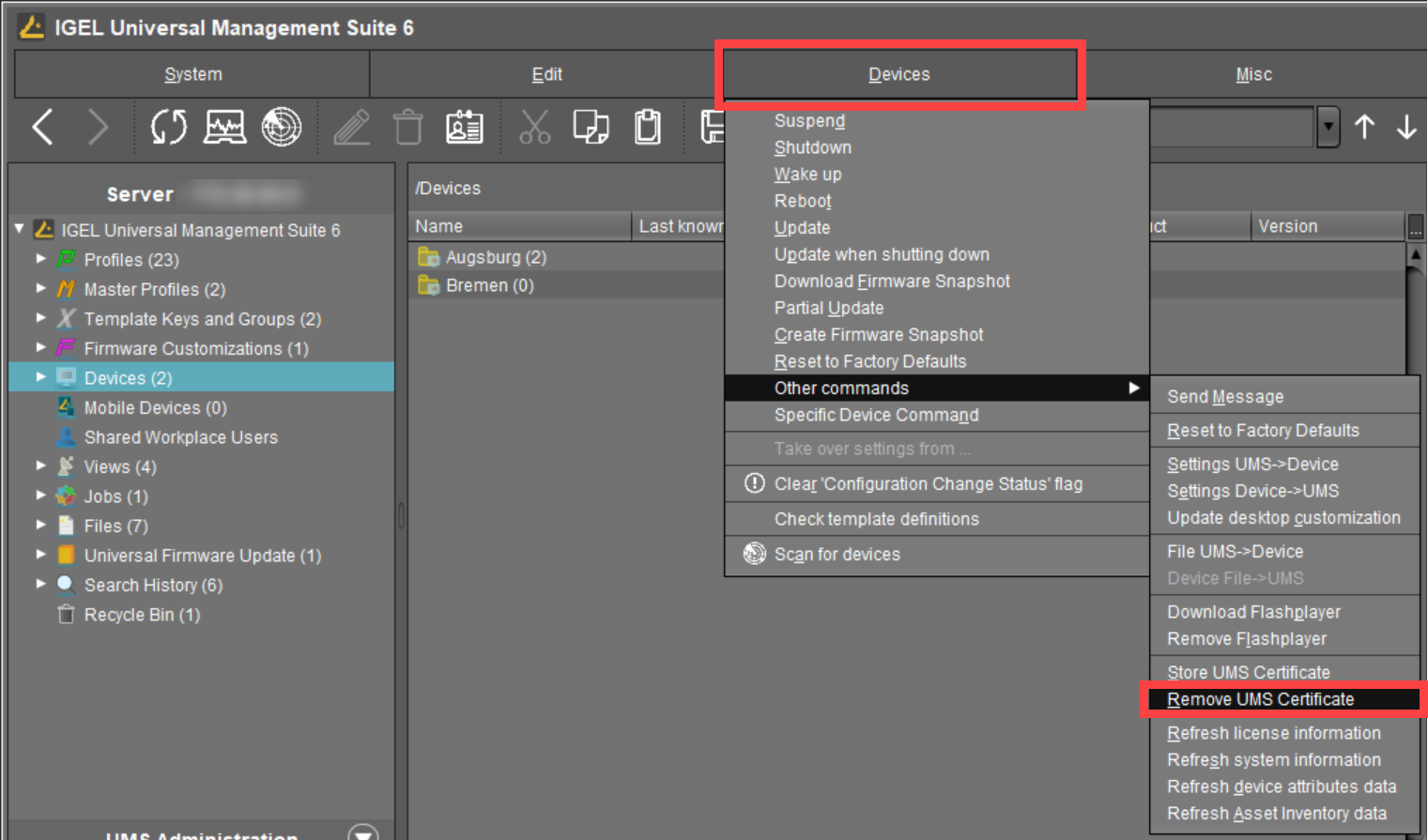
Related Topics
If you face problems during the device registration because of certificate issues: Troubleshooting: Registration of a Device via Scanning for Devices Fails
