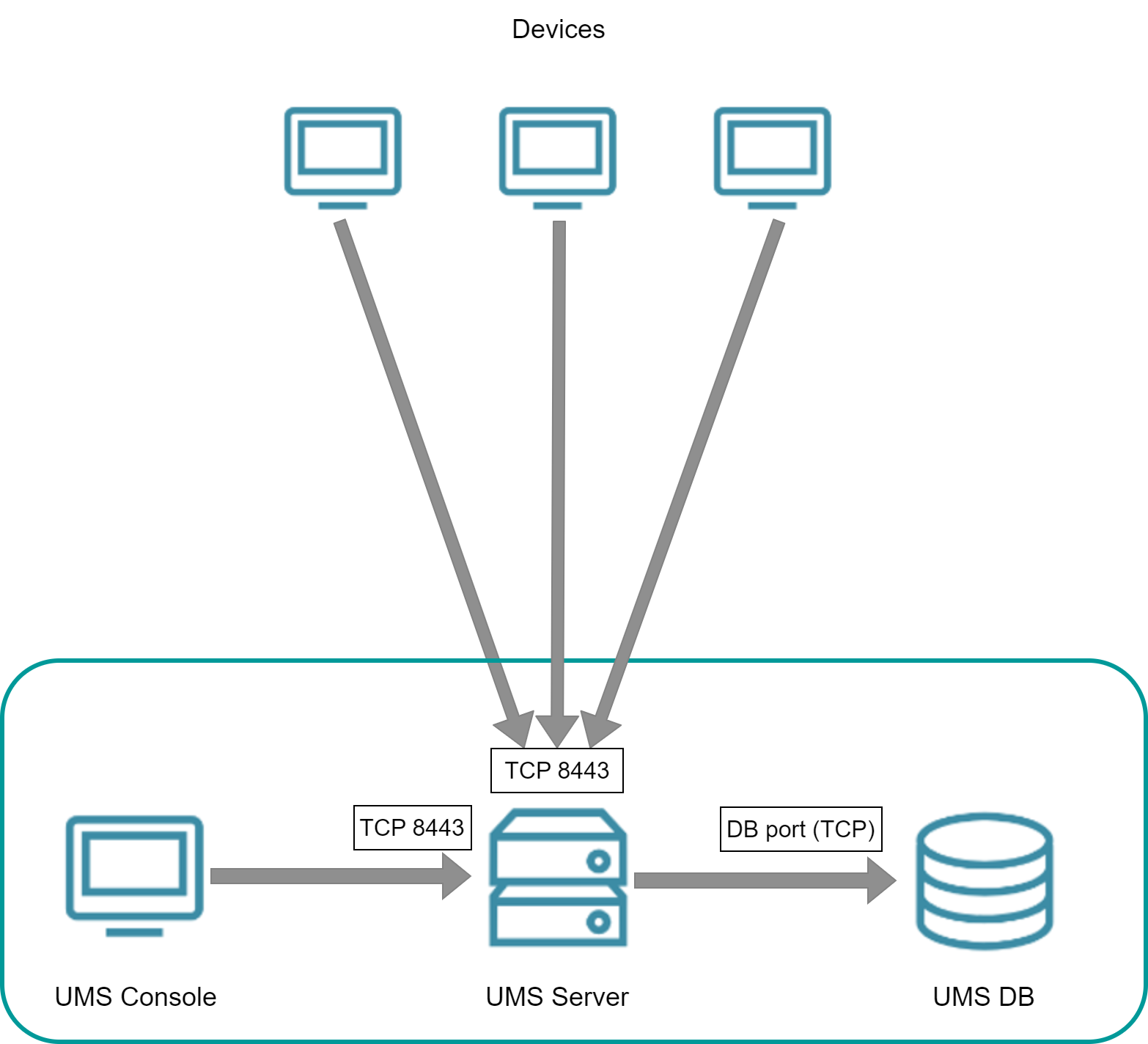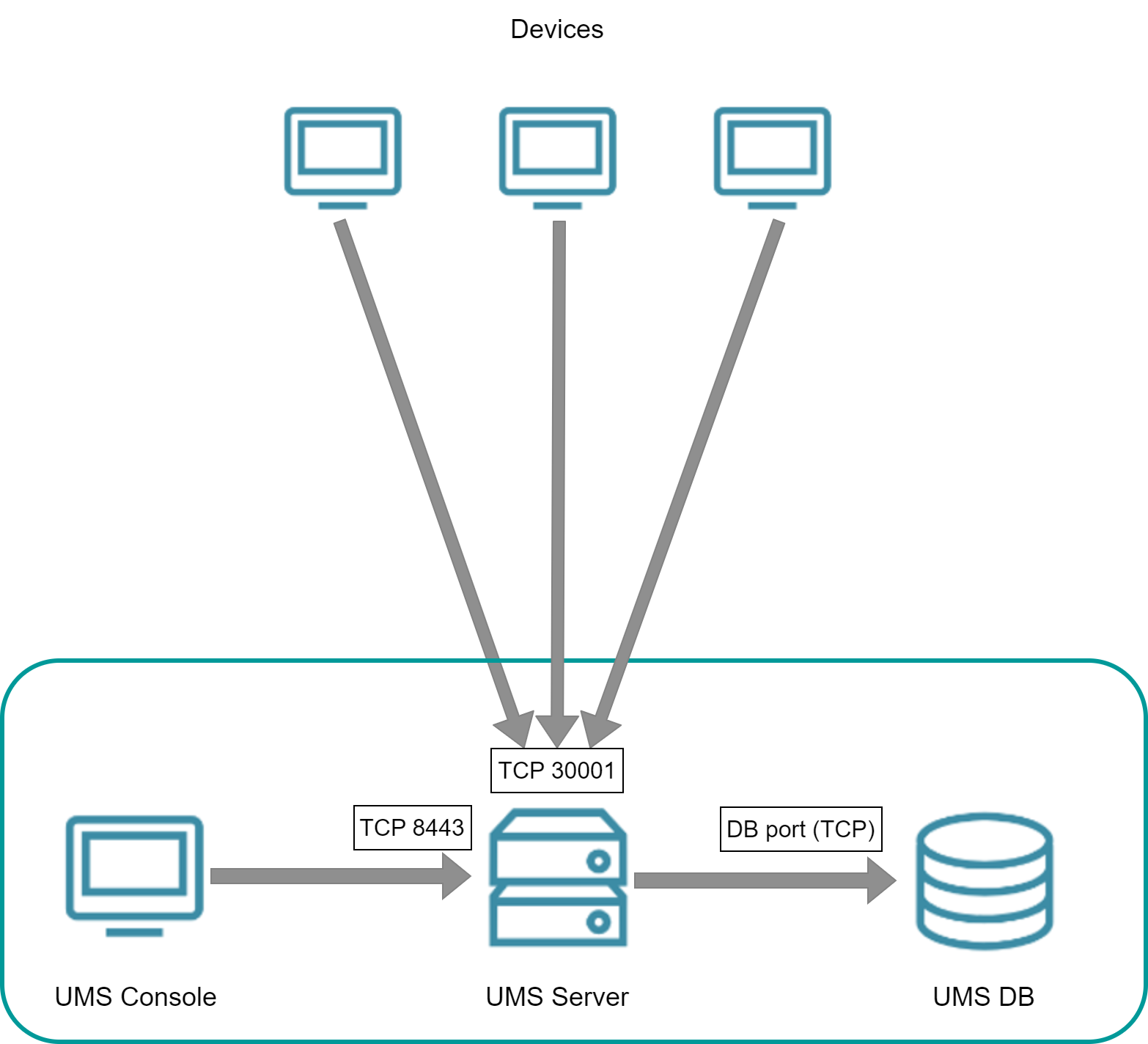Devices Contacting UMS
The following figures illustrate the communication between the endpoint devices and the UMS.
IGEL OS 12
To communicate with the UMS, the devices initiate a TCP connection to the UMS Server using port 8443.
IGEL OS 11 or Earlier
To communicate with the UMS, the devices initiate a TCP connection to the UMS Server using port 30001.