Universal Firmware Update
Here, you can configure the connection to the IGEL firmware server and the connection to an FTP server.
You can use an FTP server for distributing firmware updates to devices, as an alternative to the WebDAV capability of the UMS. If your devices are connected via ICG, an FTP server is required.
Menu path: UMS Administration > Global Configuration > Universal Firmware Update
Edit...: Changes the Universal Firmware Update settings and the FTP server settings.
Proxy server: Optional proxy server to access the IGEL firmware server.
The FTP server settings where the files are downloaded to (optional): Changes the settings of the FTP server which is used by the devices for the firmware downloads.
Protocol: Protocol and mode to be used.
Possible options:
FTP: FTP in active mode (Default)
FTP passive: FTP in passive mode
FTPS: FTPS in active mode
FTPS passive: FTPS in passive mode
SFTP: SFTP
Starting from UMS 12.04.100, the Apache FTP Library is used. In this library, implicit SSL is deactivated by default. As a result, FTP connections over implicit SSL are not supported.
For details, see: https://mina.apache.org/ftpserver-project/configuration_ssltls_support.html .
Host: Hostname of the server
Port: Port number. (Default: 21 for FTP and FTPS, 22 for SFTP)
User name: Name of the user
Password: User password
Directory: Path of the FTP server
For the SFTP protocol, the path must be defined as an absolute path on the SFTP server. For FTP and FTPS, relative paths are also valid.
Edit proxy configuration:
Possible options:
No proxy server: Direct connection to the configured server.
Use default proxy server: Use the proxy server which is configured as default in Proxy Server.
Use selected proxy server: Select a proxy server from the list.
Test server connection: Tests communication between the IGEL server and your FTP server.
Synchronize downloaded Universal Firmware Updates within UMS WebDAV directories
☑ Downloaded Universal Firmware Updates are automatically synchronized between the servers in a High Availability (HA) network. This applies only if a WebDAV directory is configured as the target path for the download. See Which Files Are Automatically Synchronized between the IGEL UMS Servers?.
☐ The Universal Firmware Updates are not synchronized between the HA servers.
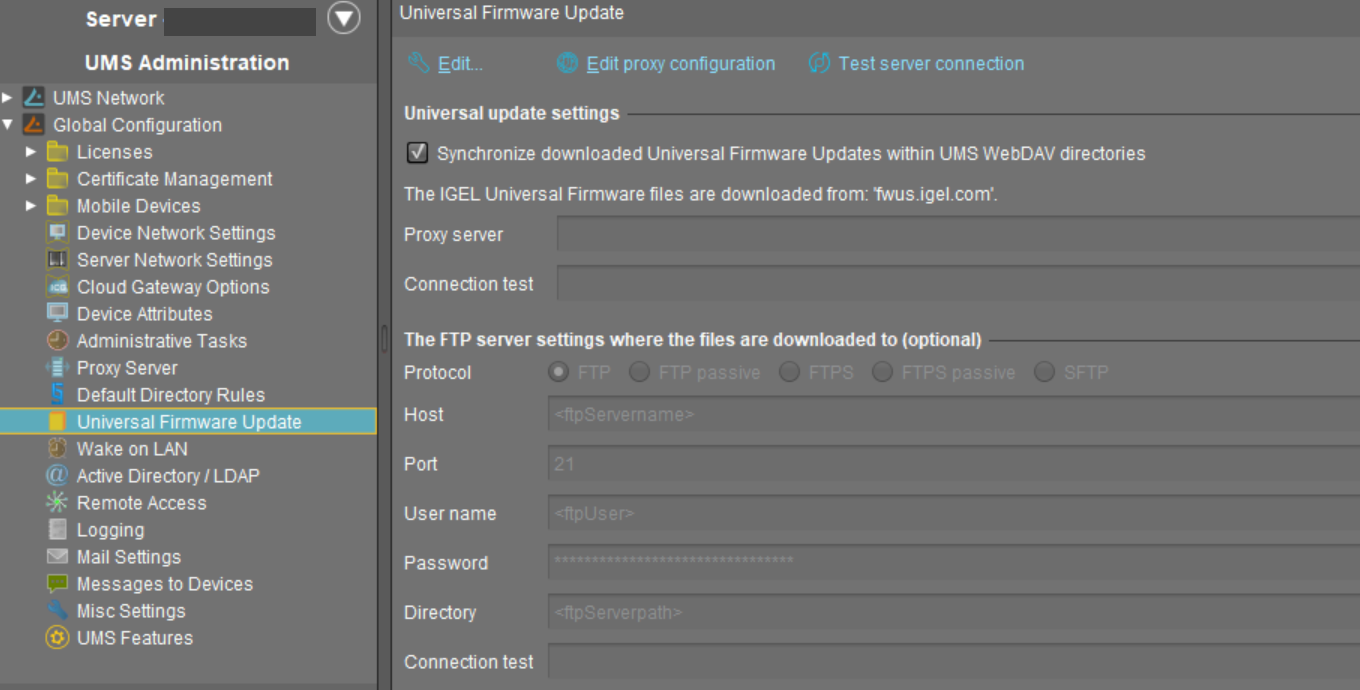
Further information regarding the Universal Firmware Update can be found under Universal Firmware Update in the IGEL UMS.
