Attaching Rubber Feet to UD Housing
The following instructions are valid for UD2, UD3, UD5/6, and UD7. The schematic illustrations are provided for the previous IGEL design ID (based on the UD3) and for the newest IGEL design ID (based on the UD2). The relevant properties, e.g. the relative positions of the power button, are the same for all housings.
You can use IGEL UD2, UD3, UD5/6, and UD7 devices in a horizontal position. For this purpose, you must attach rubber feet to the housing.
For safe operation, use only the rubber feet provided by IGEL Technology GmbH.
The following description shows you how to mount the rubber feet on the device's housing.
Tilt the housing to the left so that the power button is on the left-hand side.
For the previous IGEL design ID | For the newest IGEL design ID |
|---|---|
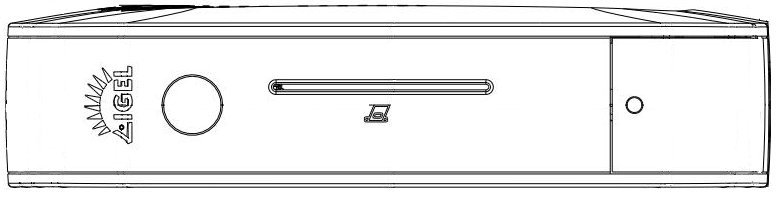 |  |
Remove the rubber feet from their protective foil.
Stick the feet on the bottom part of the housing near the border of the ventilation slots area.
For the previous IGEL design ID | For the newest IGEL design ID |
|---|---|
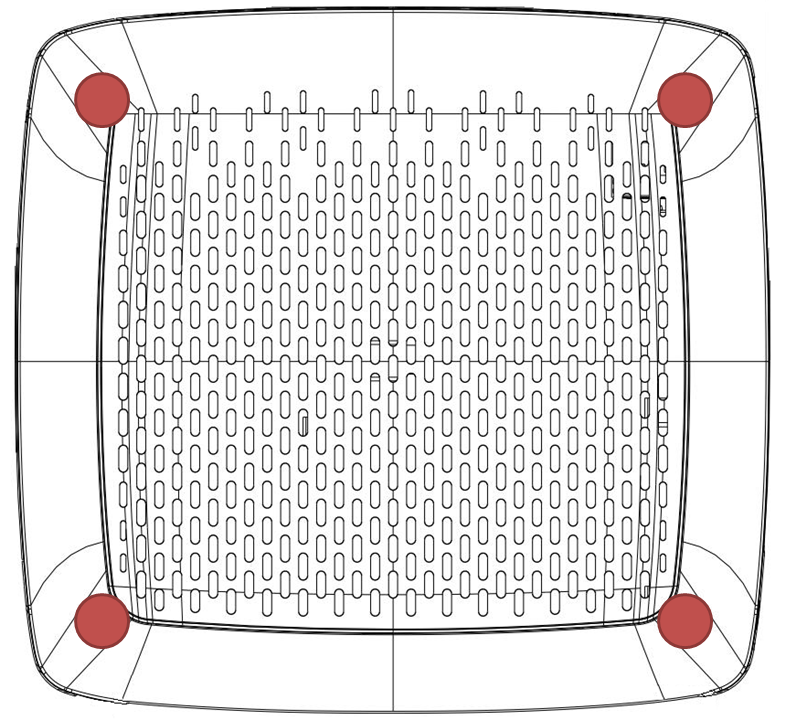 | 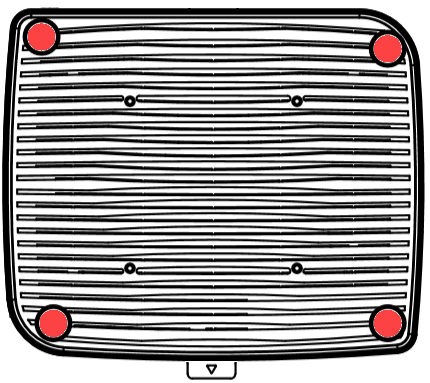 |
Put the housing on its feet as shown below.
For the previous IGEL design ID | For the newest IGEL design ID |
|---|---|
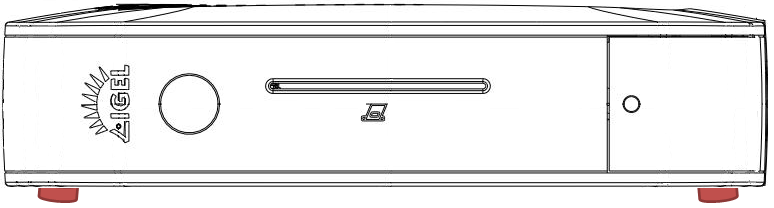 | 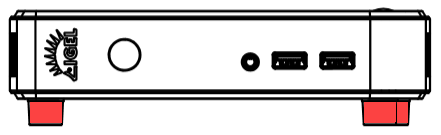 |
Make sure that the upper ventilation slots are not covered!
