COM Port Power Supply on M350C and H860C Devices
If you connect devices to your UD3 model M350C or UD7 model H860C that require a serial (COM) port and a power supply of 5 V, you can activate the corresponding option in BIOS to spare the usage of an additional power supply unit.
To enable the 5 V power supply option for the COM port, proceed as follows:
Turn on or restart the IGEL device.
During boot, hold the [DEL] key until you see the Front Page menu.
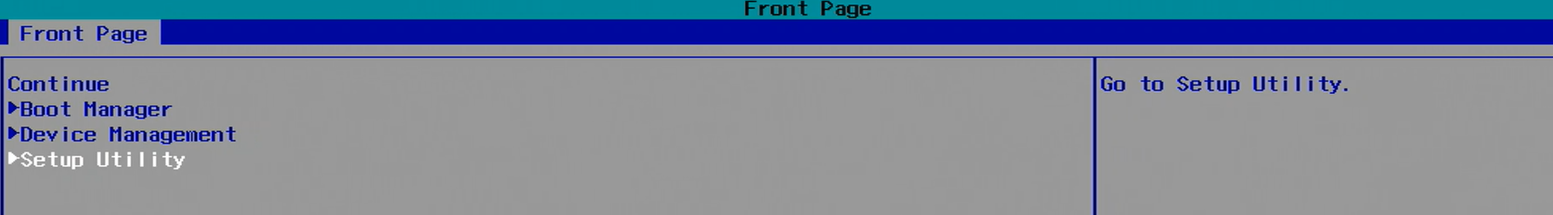
Using the arrow keys, navigate to the option Setup Utility and press [ENTER].
The InsydeH20 Setup Utility opens.Using the arrow keys, move to the tab Power. You will find COM Port Power Supply set to <Disabled>.
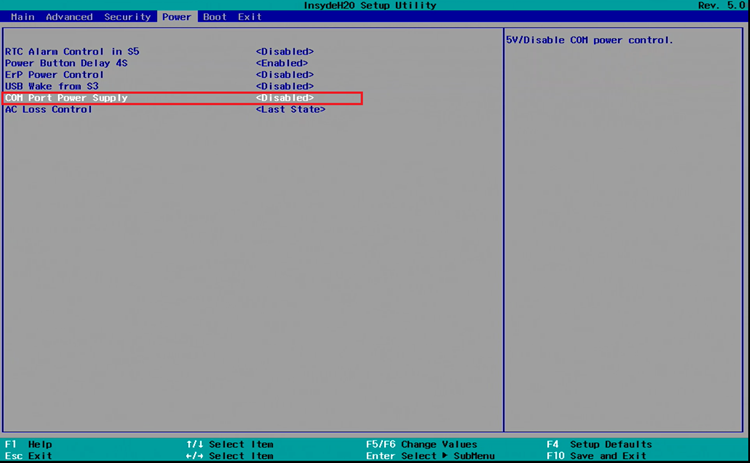
Change COM Port Power Supply to <5V> and press [ENTER].
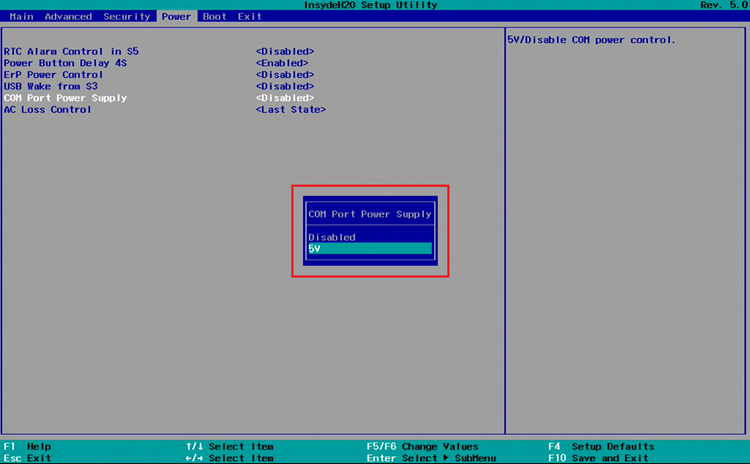
Press [F10] to save the changes and exit.
This option is NOT suitable for devices with a serial (COM) port that require a 12 V power supply.
