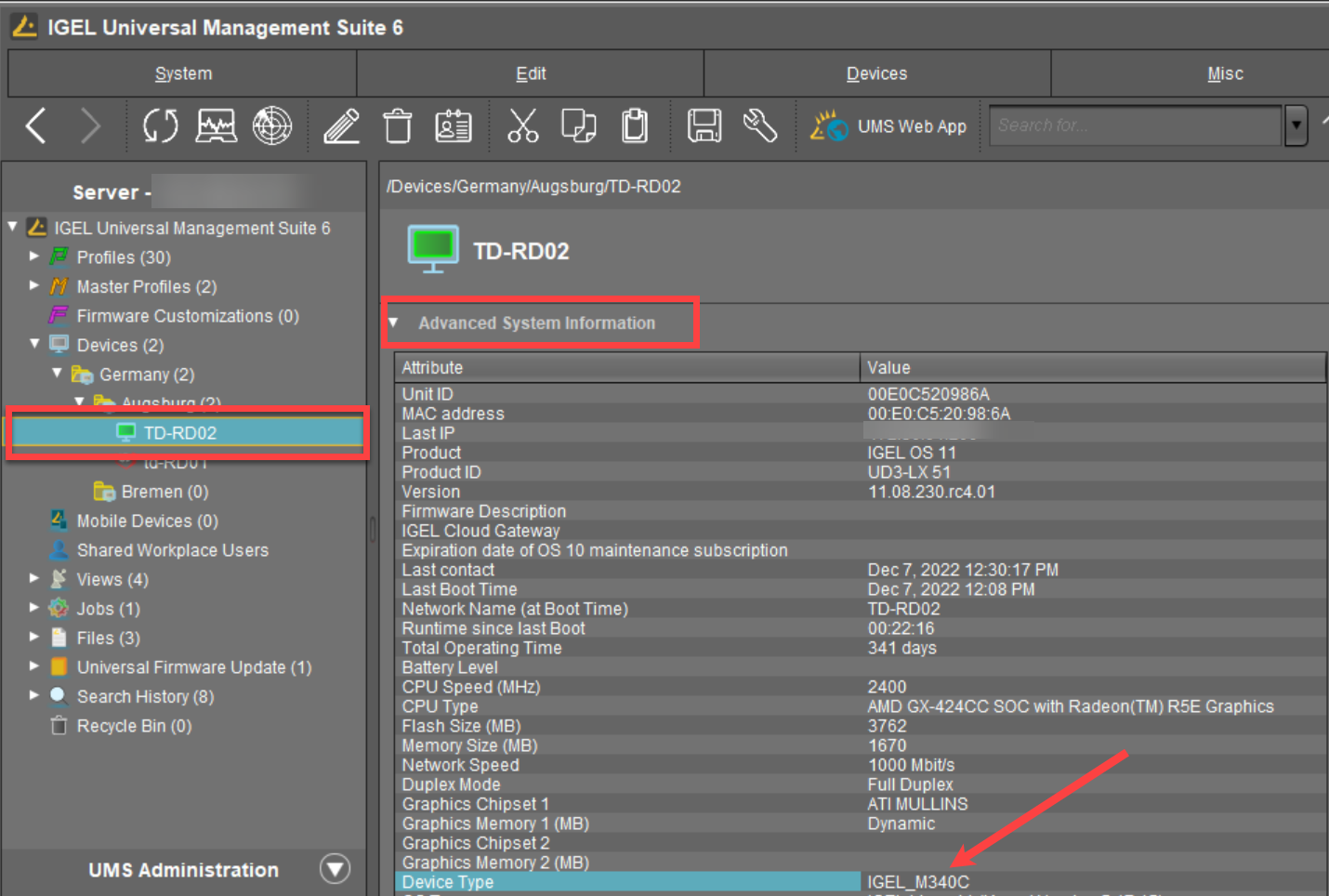Finding Out the IGEL Device Model
This is how you can find out the model of your IGEL UD device.
Option 1: On the Physical Device
→ Pull out the black label holder located at the rear of the device. The device model is specified under "Model Name".
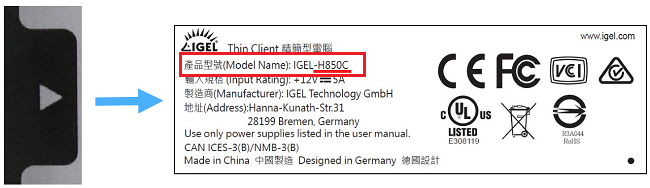
Option 2: Locally in IGEL OS
Open the About window, accessible via the i-icon in the IGEL menu or in the IGEL OS > IGEL OS Reference Manual > The IGEL OS Desktop > Application Launcher
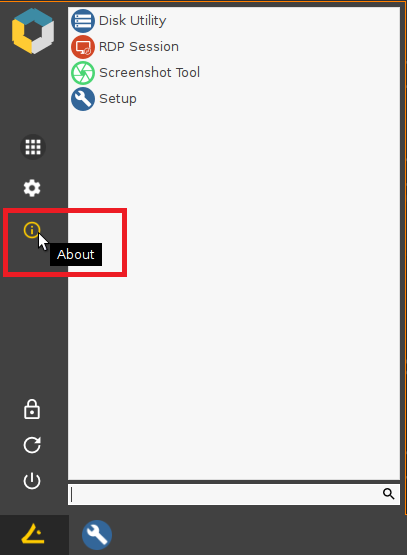
Scroll to the section Hardware > Device Type.
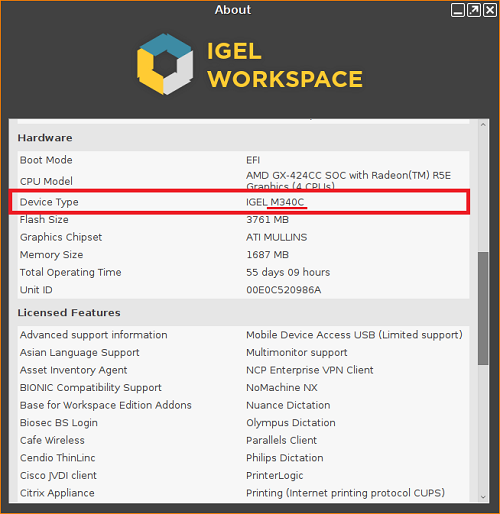
Option 3: Via the IGEL UMS
In the UMS Console, go to Devices and select the required device.
Under Advanced System Information, find the Device Type row.