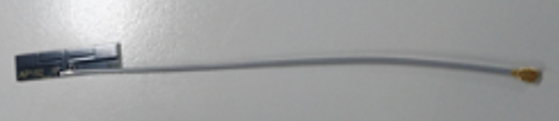WLAN and Bluetooth Module (If Available)
This section is only relevant if your UD7 device has optional Intel® 9260 Wireless-AC WLAN and Bluetooth, which is installed ex-factory only.
- Remove the external antenna from the copper header of the external antenna cable.

- Remove the screw the back panel is fixed with.

- Remove the back panel.
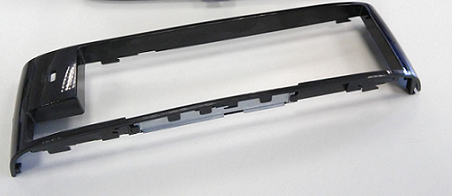
- Remove the upper cover.

- Remove the screw the M.2 WLAN and Bluetooth module is fixed with.

- Remove the plastic cover and the M.2 WLAN and Bluetooth module.

- Disconnect the external antenna cable from the MAIN jack (2) and the internal PCB antenna cable from the AUX jack (1).

- Loosen the washer screw on the rear outer casing that fixes the external antenna cable.
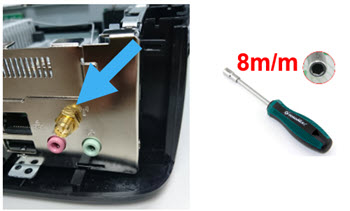
- Remove the external antenna cable and the washer


- Remove the internal PCB antenna.