How to Move a Device to an ICG
You can move an endpoint device from the local network to a remote location where it will be connected via IGEL Cloud Gateway (ICG). Also, you can move an endpoint device from one ICG server to another one.
Environment
UMS 6.06 or higher
ICG 2.02 or higher
IGEL OS 11.04.240 or higher
Instructions
Select all devices you want to move, open the context menu and select ICG Configuration > Send ICG configuration.
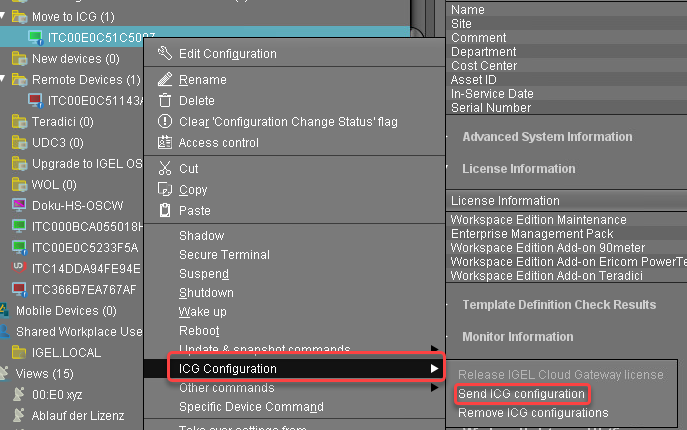
In the Send configuration of one ICG dialog, select the ICG to which you want to move the devices, and click Select ICG:
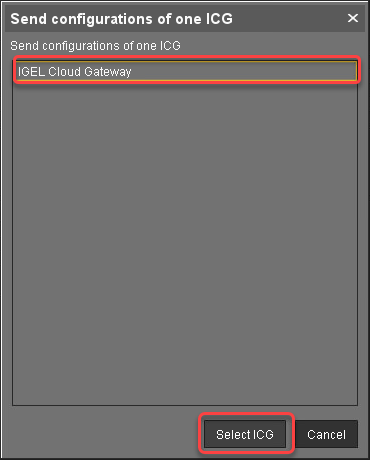
If everything went well, the devices connect to the specified ICG. If the ICG is not reachable at this moment, the ICG configuration remains unchanged, and the devices stay connected to the local UMS network or to the old ICG.
