Menu path: Setup > User Interface > Display
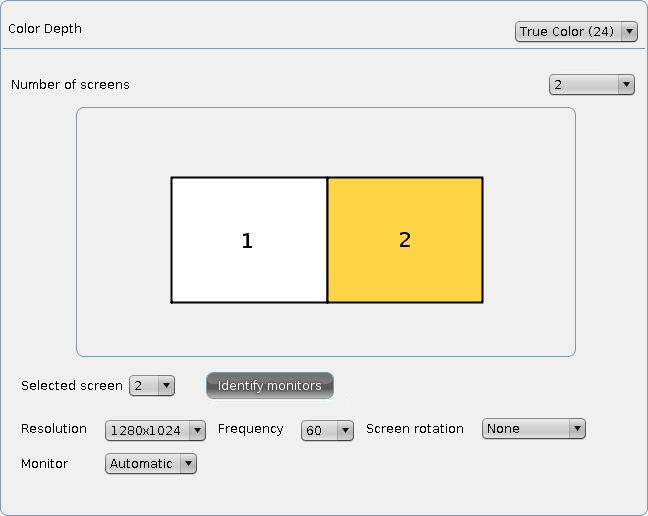
Make sure that all screens connected to the thin client support the color setting.
DDC | Allows you to activate the Display Data Channel in order to share information between the system and the screen. If screen problems should occur, enable and disable the DDC setting in the Options by way of a test. DDC is enabled by default and the native resolution supported by the screen is determined automatically. |
Screen configuration | Every screen connected to the IGEL UD device can be configured independently. The position of the individual screens can be determined in relation to Screen 1. Click on Identify monitors to show the screen identifier on each device. |
For details of the display resolution supported by your IGEL thin client, please see its data sheet.
If you use the Shared WorkPlace (SWP) feature with user-specific display resolutions, please note the How-To on the subject.
_____