Cherry ST-2052
Functionality | |
USB ID: | 046a:003e |
Software: | Cherry eHealth eGK/KVK software |
Device/server connection: | Smartcard (PC/SC) mapping |
Configuring the device
->Select Activate PC/SC Daemon in Setup under Security > Smartcard > Services:
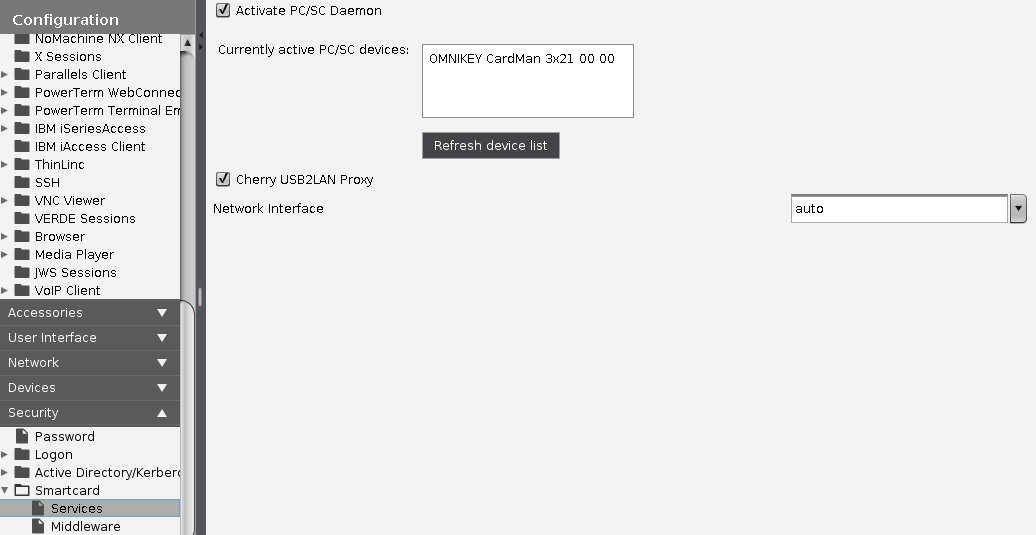
Configuring the server
Install the eGK-KVK software by Cherry.
See also http://www.cherry.de/files/manual/eHealth_Client-Server_Einbindung.pdf
Start the program CT-API configuration.
Select port number 1 for the ST-2052.
