Menu path: Setup > Sessions > RDP > RDP Global > Gateway
Via Microsoft Remote Desktop Gateway, you can access remote Windows systems.
The gateway translates between the internal Remote Desktop Protocol (RDP) and the external HTTPS connection.
Access to the Remote Desktop environment is provided via the browser. The browser establishes a secure connection to the gateway. From here, the connection query is forwarded to the target system. In the process, pre-defined Connection Access Policies and Resource Access Policies (CAP and RAP) for access control are evaluated.
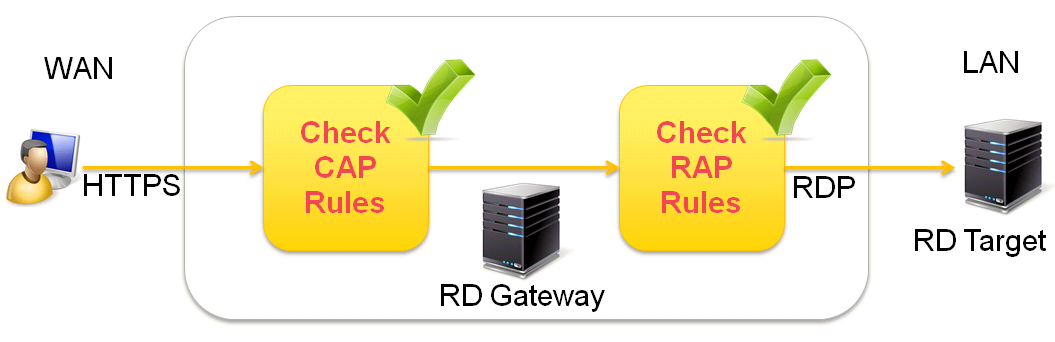
Enable gateway support:
☑
Gateway support is enabled and you can configure the following settings:
☐
Gateway support is disabled. (default)