Using Natural Scrolling (Reverse Scrolling Direction) on IGEL OS Devices
On IGEL OS devices, you are using a touchpad instead of a mouse and you want to reverse the scrolling direction to have natural scrolling – with the screen content moving synchronously to the fingers' movement on the touchpad.
Problem
There is no "reverse scrolling" parameter in IGEL Setup.
Solution
Open the device's configuration either locally or in the UMS.
Go to User Interface > Input > Touchpad and activate Custom configuration.
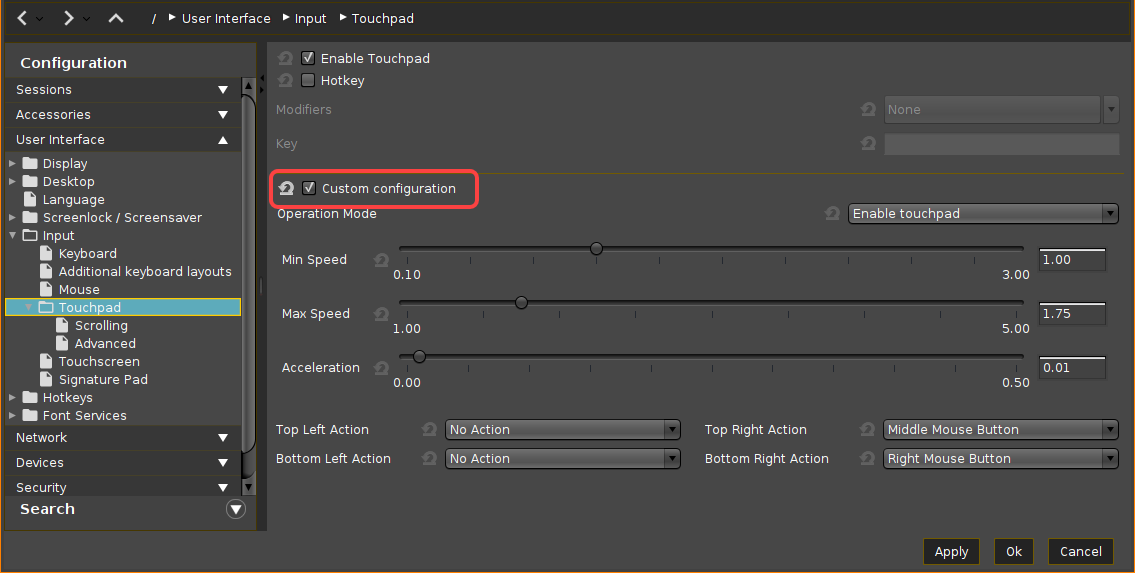
Under Scrolling, specify the Vertical scroll speed and, if required and supported, Horizontal scroll speed. (Default: 25.00)
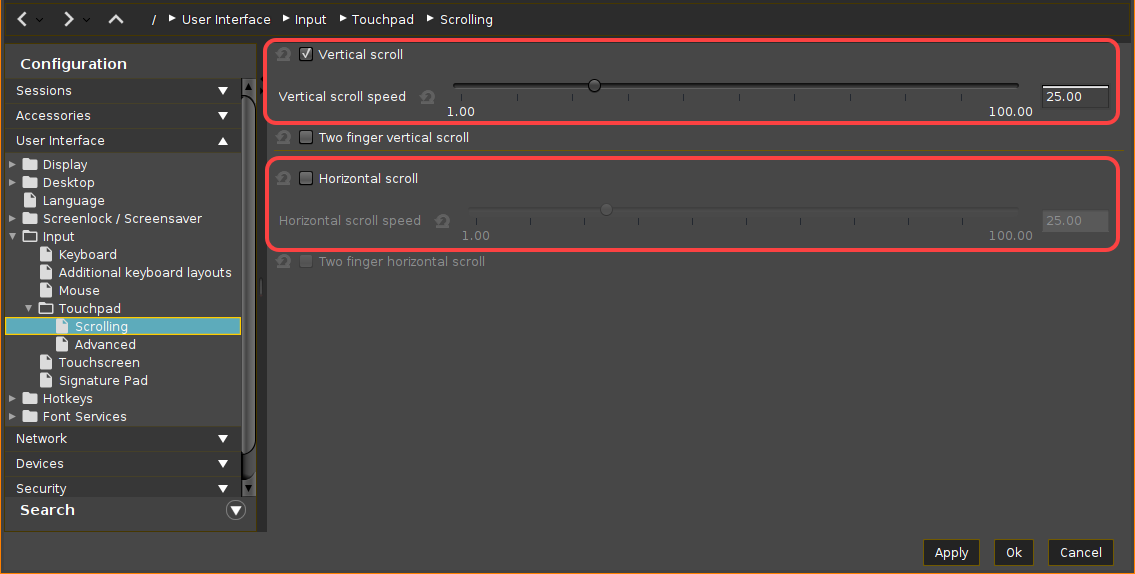
Go to System > Registry > userinterface > touchpad > scrolling > vertscrolldelta and/or horizscrolldelta.
To enable the reverse scrolling direction, change the value to the negative one. (Example: -25.00)
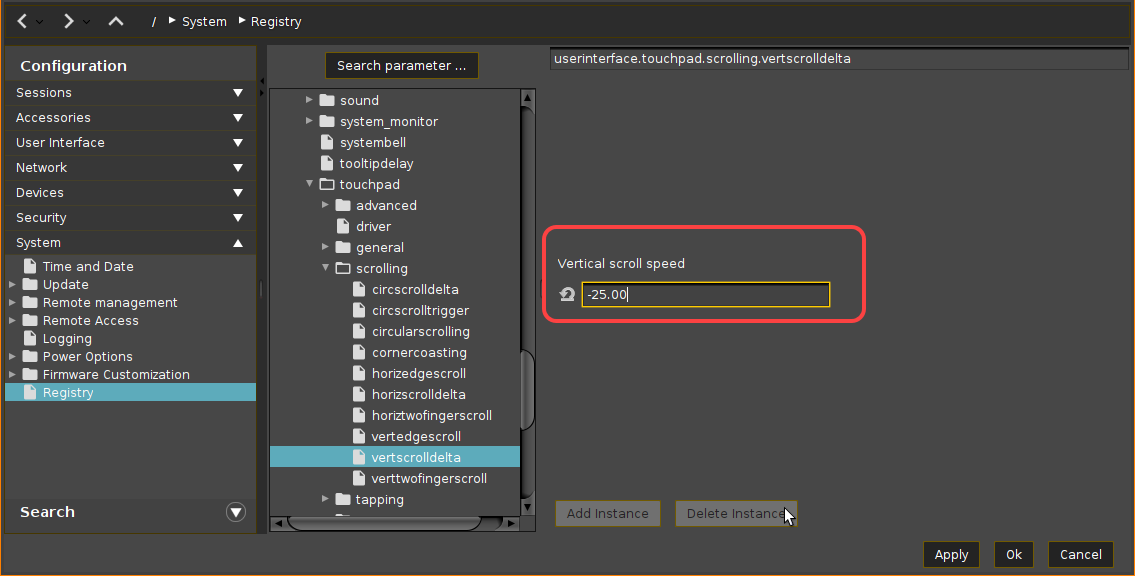
If you want to enable the normal scrolling direction again, simply change the value back to the positive one.Save the settings and restart the device.
