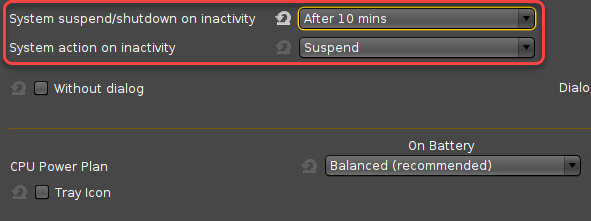Will My Session Be Closed When My IGEL OS Endpoint Device Enters Suspend Mode?
This article will teach you how to configure your IGEL OS device so that your session is not interrupted when your device goes into suspend mode.
Session Disconnection on Suspend
When an IGEL OS endpoint device goes into suspend mode (S3), remote sessions like Citrix, Microsoft Windows RDP, or VMware Horizon, for instance, will be disconnected.
IGEL Environment
Endpoint device with IGEL OS 11
Remote session, e.g. Citrix, Microsoft Windows RDP, or VMware Horizon
Avoiding Possible Issues
Modern server-based or cloud-based systems provide remote session resume features on the server side. Check out the relevant documentation for your system.
Configuring Suspend Mode
->To allow or disallow suspend mode, go to System > Power Options > Shutdown and set the following parameters according to your needs:
Allow system suspend
Default action: Select the action when the Dialog timeout has expired.
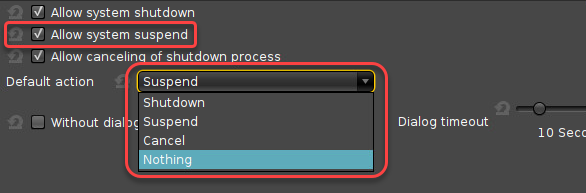
->To configure suspend or shutdown on inactivity, go to System > Power Options > System and set the following parameters according to your needs:
System suspend/shutdown on inactivity: Set the timeout after which the system shuts down or enters suspend mode.
System action on inactivity: Define whether the system should enter suspend mode or shut down after the timeout.