How to Change the Middle Mouse Button Function for Citrix Session and Local Firefox Browser
Middle mouse button cannot be used for smooth scrolling within applications like Excel or Internet Explorer within a Citrix session or with the local Firefox browser.
Menu Path: Configuration > System > Registry
The default function of the middle mouse button is copy and paste.
->Open IGEL Registry in local client setup or UMS.
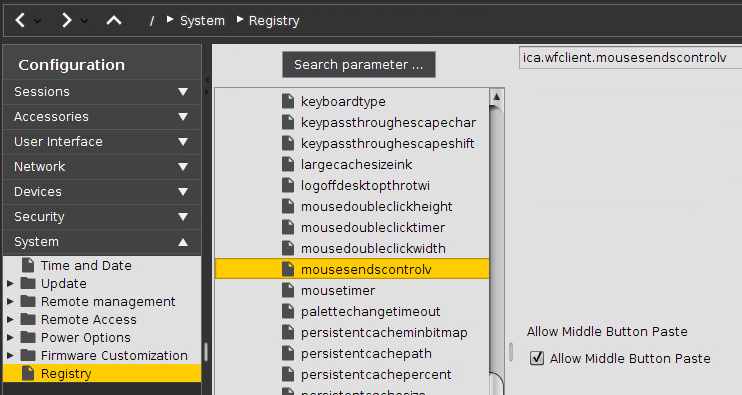
->For Citrix sessions change:
System > Registry > ica.wfclient.mousesendscontrolv
->For local Firefox browser change:
System > Registry > browserglobal.app.middlemouse_contentloadurl
System > Registry > browserglobal.app.middlemouse_paste
The changes will take effect after rebooting the thin client.
More information on the Firefox parameters can be found at
