Creating the Scheduled Job
In the UMS, select Jobs > New Scheduled Job.
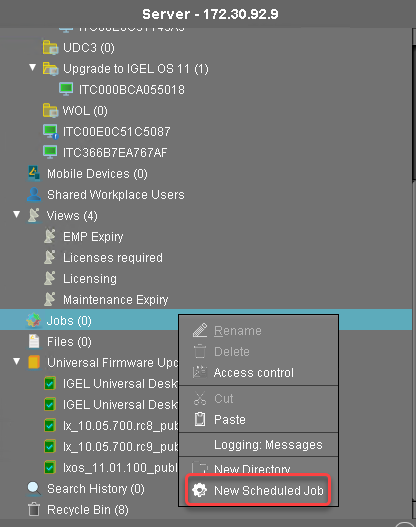
Under Name, enter a suitable name for the job, e. g. "Upgrade to IGEL OS 11".
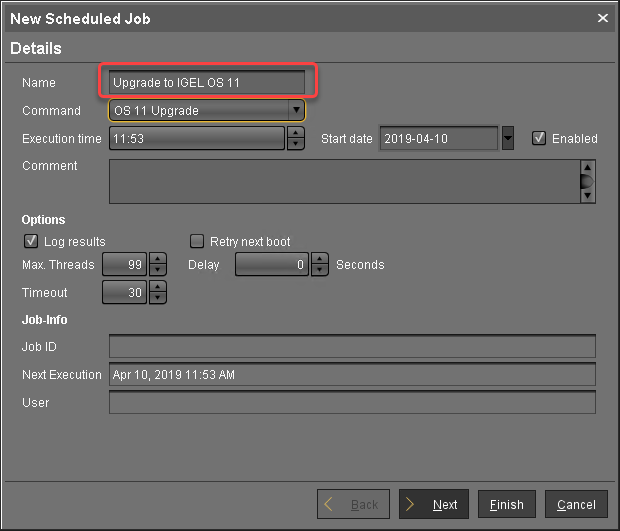
Under Command, select OS 11 Upgrade.
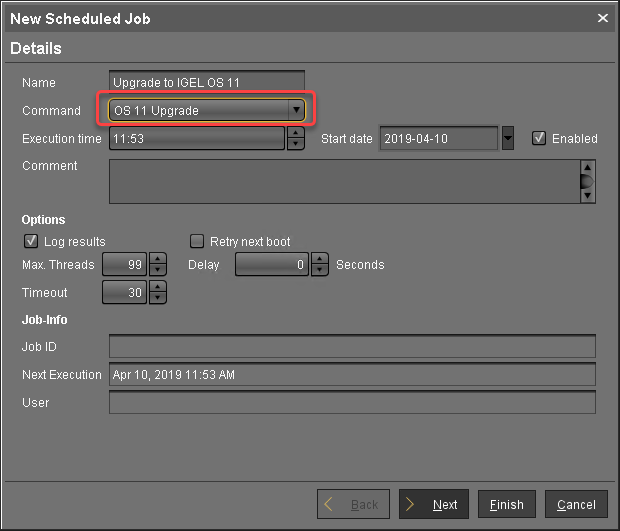
Under Execution time and Start date, set the time at which the upgrade should be executed, and click Next.
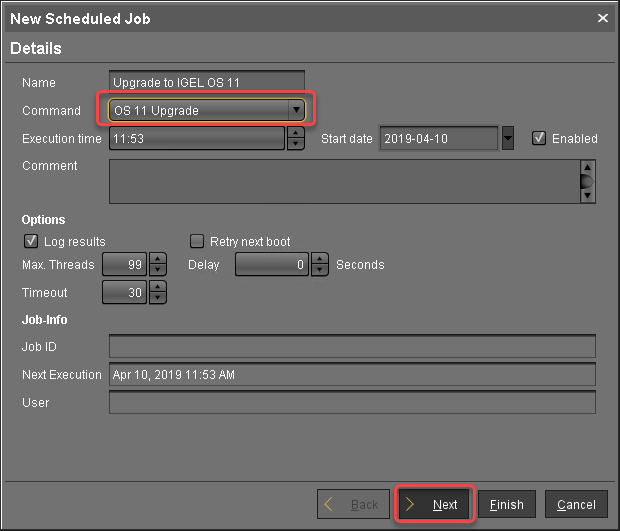
Review the execution time and click Next.
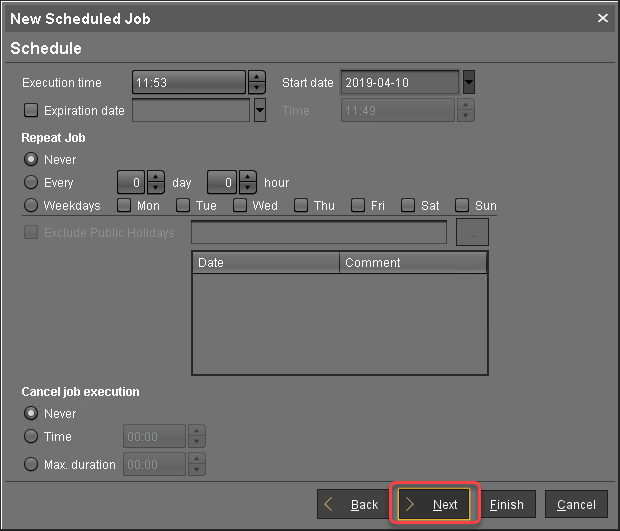
Assign the directory containing the devices to the job and click Finish.
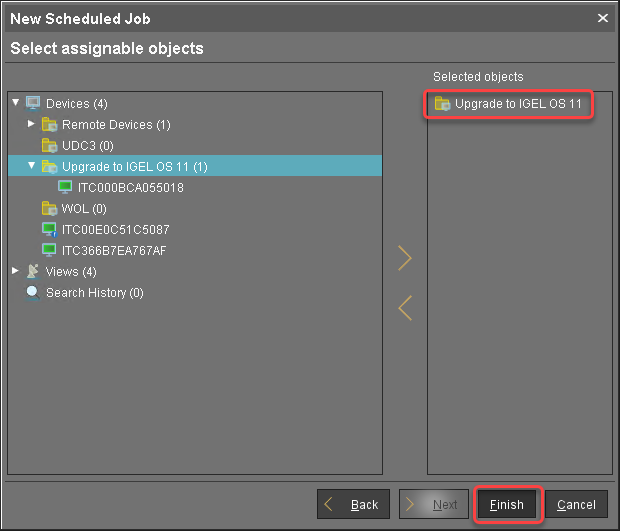
Update Can Be Canceled After Timeout
An ongoing update can be canceled by the user if the "network online" status could not be reached within 10 seconds after the firmware update has been started. When the user has canceled the update, the normal desktop environment is started, just as before the update. This applies to the following cases:
Regular firmware update, e.g. from IGEL OS 11.03.500 to IGEL OS 11.04
A feature has been activated, e.g. VPN OpenConnect.
A Custom Partition has been activated or changed.
The upgrade is completed.
