Installing Libatomic
This step installs Libatomic and sets up a symbolic link so the Chromium will find it.
Extract the package contents with this command:
dpkg -x libatomic*.deb libatomicChange into the extracted contents:
cd libatomic1/usr/lib/x86_64-linux-gnu/List its contents in long form:
ls -l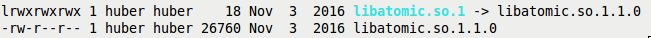
This shows you that the library file is actually named
libatomic.so.1.1.0and thatlibatomic.so.1is a symbolic link to it. We will recreate the link on the thin client later.Transfer the
libatomic.so.1.1.0file to the thin client and place it in:/custom/chromium-browser/usr/lib/chromium-browser/Change into the directory:
cd /custom/chromium-browser/usr/lib/chromium-browser/Create the symbolic link:
ln -s libatomic.so.1.1.0 libatomic.so.1
Now Libatomic is set up to be used by Chromium.
