How to Get the Secret for Login Enterprise Launcher
This how-to explains how to get a Secret to configure Login Enterprise Launcher.
Go to
https://yourServerURL.
Enteradminas a username and password and click LOGIN.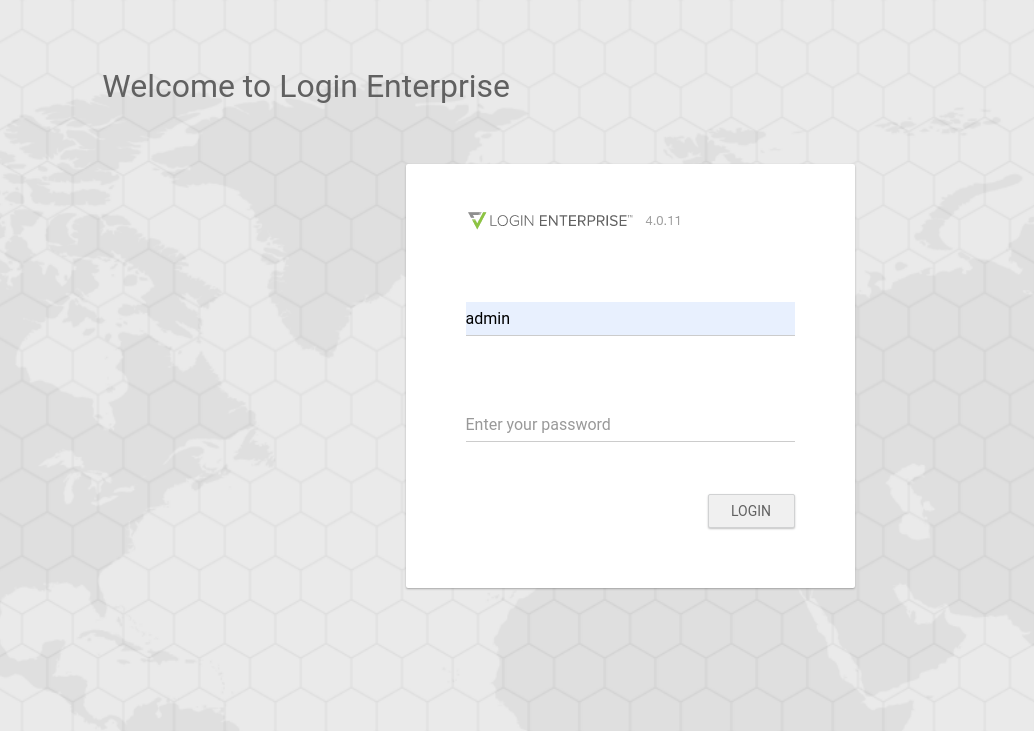
Go to Launchers.
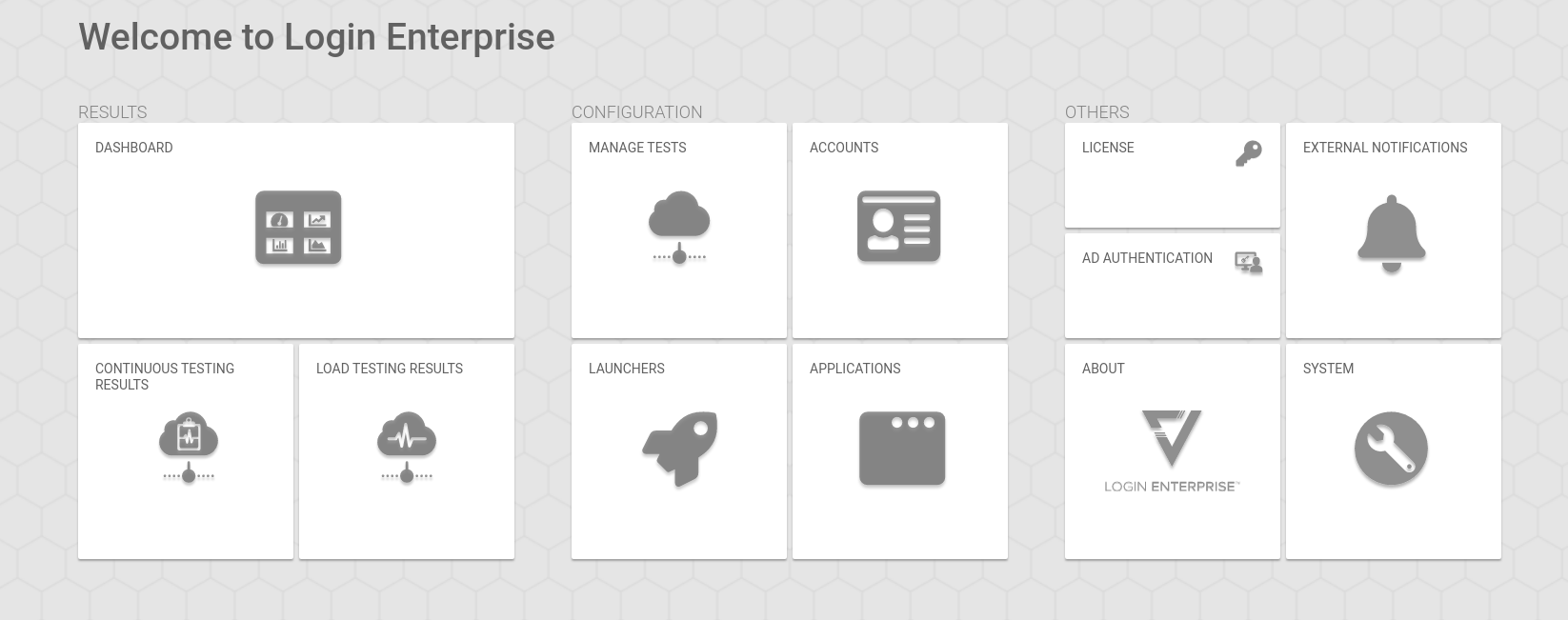
Download a required
.zipfile under Download Launcher Setup and unpack it.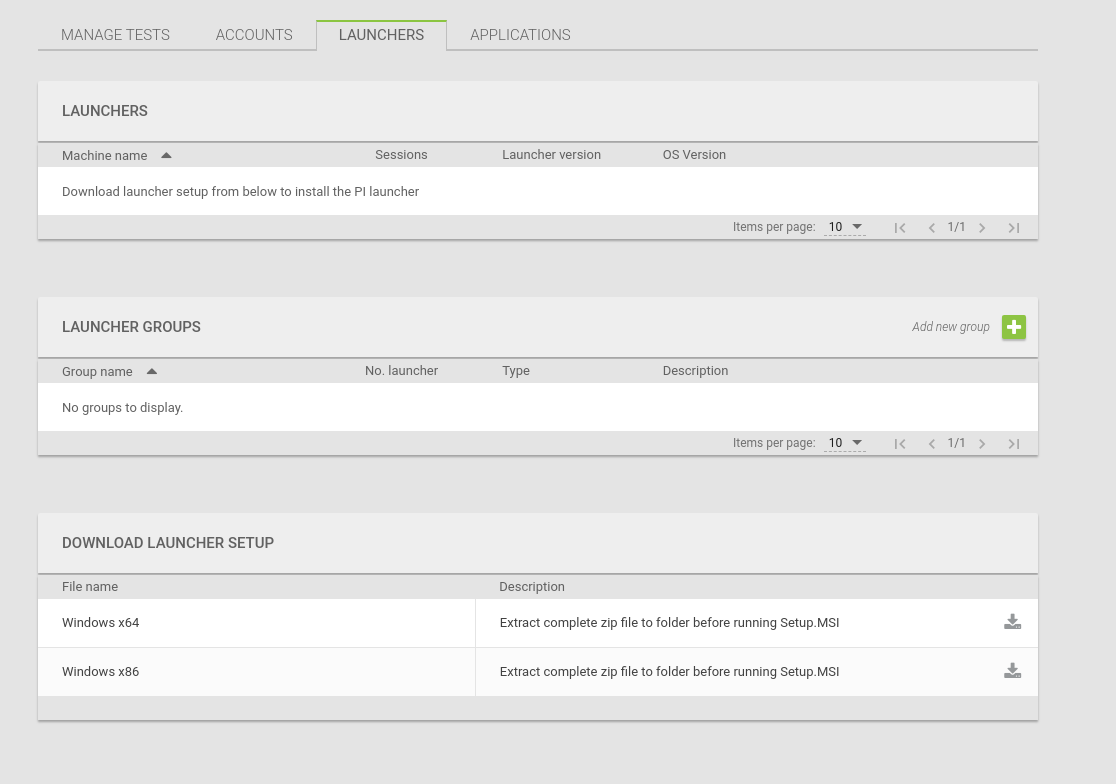
Open the
appsettings.jsonfile in the editor.
Here you find the Secret for your Login Enterprise Launcher.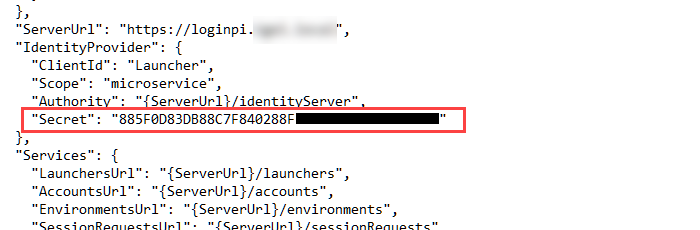
Use the Secret without the quotation marks "".
