Touchscreen: Multitouch/Gesture Support for Firefox
You can use multitouch/gestures in the Firefox browser that is built into IGEL OS 10 and IGEL OS 11. This is done by adding an environment variable.
To enable multitouch:
Open the local Setup or the UMS configuration dialog and go to System > Firmware Customization > Environment Variables > Predefined.
In the first free Variable name field, enter
MOZ_USE_XINPUT2.In the corresponding Value field, enter
1.Click Ok.
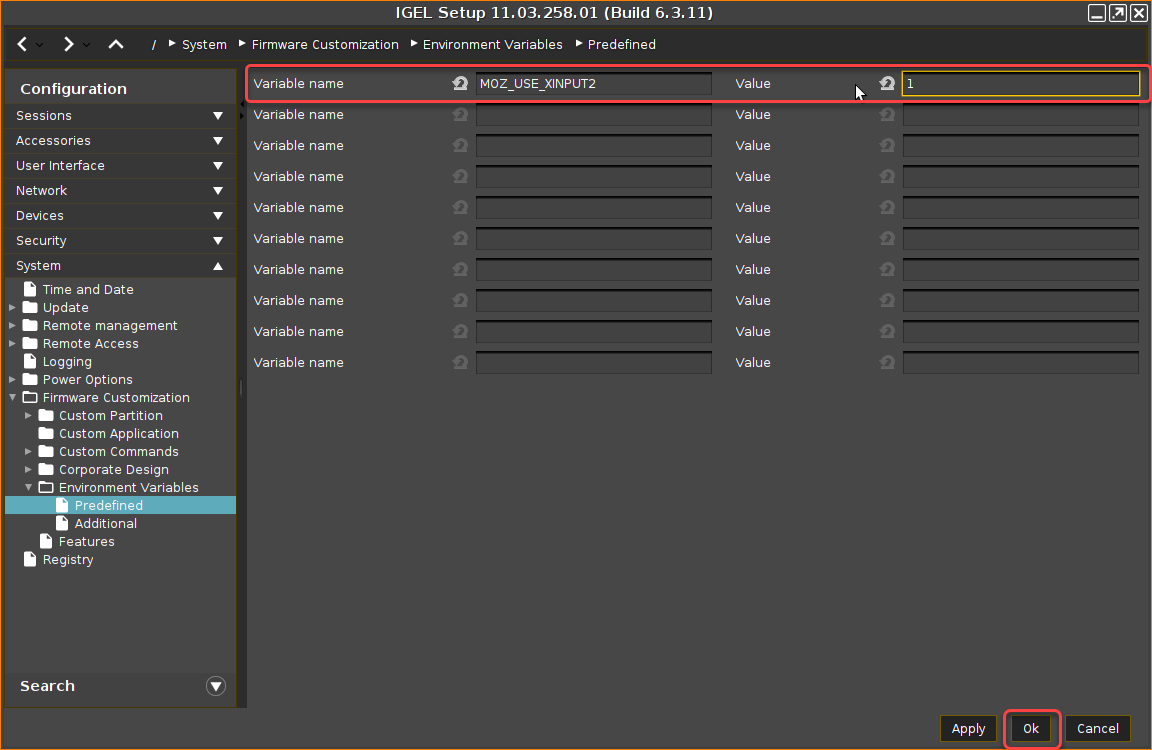
Reboot the device.
To check if multitouch is working, open the Firefox browser and go to https://www.paulirish.com/demo/multi.
