Warning Message: [Citrix Store] Could Not Connect to the Citrix Server
Environment
You are using Citrix Receiver 13.0.x or newer.
You have a session of the type Citrix StoreFront configured.
Symptom
When establishing the connection, a warning message appears:
Warning: [Citrix Store] Could not connect to the Citrix server.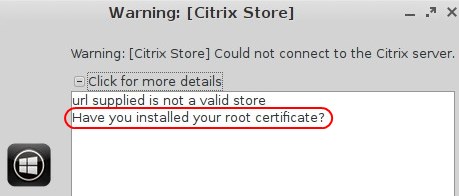
or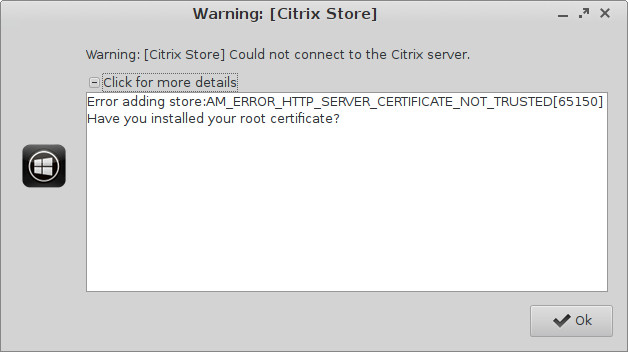
Problem
Citrix Receiver 13.0.x or newer on Linux only supports connections via HTTPS, and you have to make sure the device has a valid root certificate of the Certificate Authority (CA) available. If the root certificate is missing, the connection will fail.
Solution
Install an appropriate root certificate on the device to allow HTTPS connections to your Citrix Server.
For information on how to distribute the certificate, see Deploying Trusted Root Certificates in IGEL OS.
