Authenticating with Name/Password
Go to Network > VPN > OpenVPN and create a new connection.
In the Session section for the new connection, enter the name or public IP address of the OpenVPN Server.
Select Name/Password as the Authentication Type.
Enter the Username. If you leave this field blank the user will be prompted for the Username when connecting.
Check Password required.
Enter the Password. If you leave this field blank the user will be prompted for the password when connecting.
Select the root certficate file of the CAAs the Certificate Authority (CA) file.
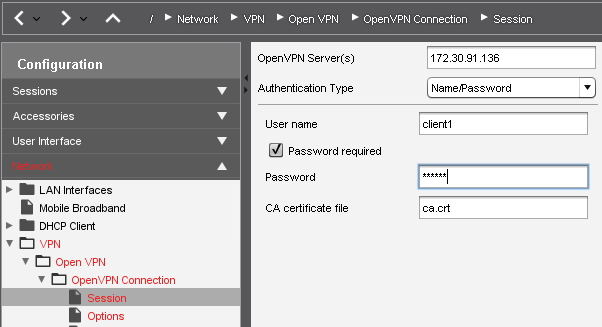
Click an icon for the newly created session (e.g. in the Start Menu) to initiate the connection.
