Customizing Desktop Icons
You can only customize the desktop icon of a session. The taskbar icon of a session cannot be customized and will remain the default icon. Complete customization is not possible.
Prerequisites
You can use the following graphic formats and resolutions for a custom desktop icon:
PNG - common resolutions are 128x128, 96x96, 64x64, 48x48, 32x32, 24x24, 22x22, 16x16, but others are also accepted and scaled accordingly.
We recommend at least a resolution of 64x64.
SVG - no resolutions because SVG contains freely scalable vector graphics.
Even though other formats like BMP or JPEG are supported, only PNG and SVG are recommended because these formats support transparency.
To customize the desktop icon of a session, proceed as follows:
In the Setup, go to System > Registry.
In the Registry, navigate to sessions.[session name].icon.
For technical reasons, some registry keys do not match the session's name. For example, RDP sessions are found under the key
winconnect[0-...].Enter under Icon name the absolute path to your custom icon as shown in the sample picture below.
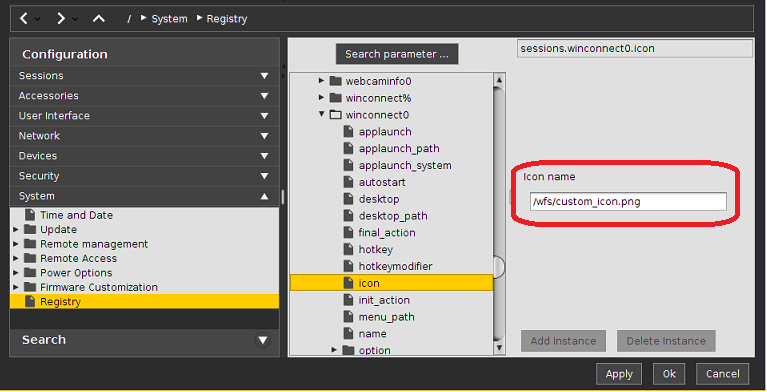
Click Ok to save the changes.
