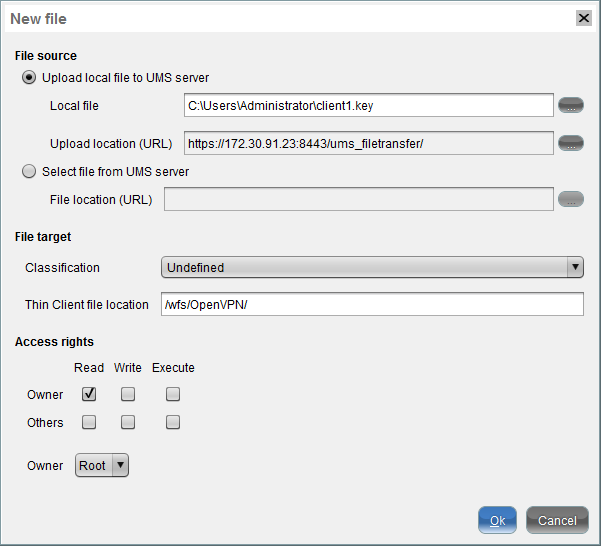Securely Distributing Keys and Certificates for OpenVPN
Use the file distribution mechanism in the Universal Management Suite (UMS) to securely distribute keys and certificates to the thin clients:
Select Undefined as the Classification.
Enter
/wfs/OpenVPN/as the thin client file location.Enable the Read permission for the Owner exclusively, and uncheck all remaining permissions.
Select Root as the Owner.