Folder "Smartcard Operation"
In this folder, you create a new profile "Smartcard Login":
Right-click the folder "Smartcard Operation".
Choose New Profile.
Enter a Profile Name, e.g. "Smartcard Login".
Click Security > Logon > IGEL Smartcard.
Enable Login with IGEL smartcard.
Enter your Company key.
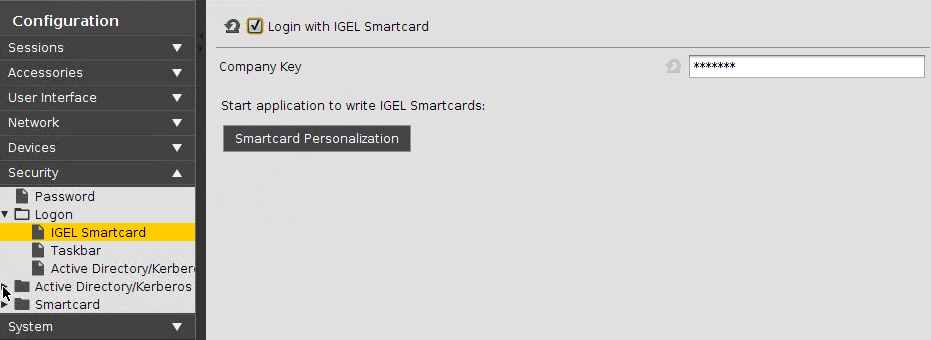
Later on, this profile will be applied to all devices where the authentication process shall work only with a smartcard.
This way, the device will receive:
- the company key and
- the information that the authentication is only possible with the smartcard.
The company key is a private key shared between devices and smartcards. It should be chosen similarly to a good password. If the smartcard does not hold the same company key as the device, authentication will not be possible. Remember this company key because you will need later to write exactly the same key to the smartcard.
