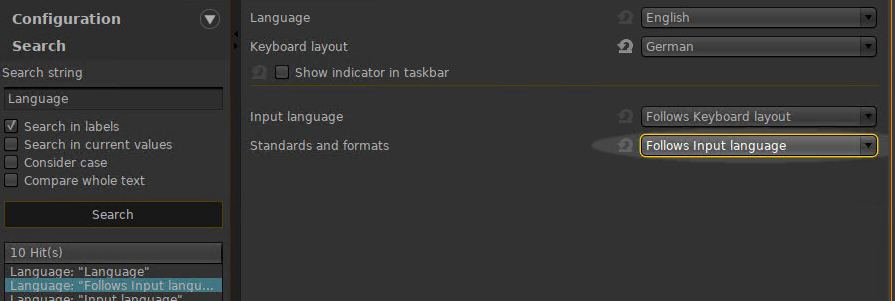Setup Search
The Search function enables you to find parameter fields or parameter values within the setup.
- To start a search, click on the button below the tree structure.
- Enter the text to be searched for and the search details.
- Select one of the hits.
- Click on Show result and you will be taken to the relevant setup page.
The parameter or value found will be highlighted as shown below.