Cherry ST-1503 und G87-1504 (USB)
Functionality |
|
USB ID: | 046a:0080 for ST-1503 046a:0081 for G87-1504 |
Software: | Cherry eHealth eGK/KVK software |
Client/server connection: | SICCT via LAN provided by the Cherry USB2LAN proxy |
Cherry USB2LAN proxy: Makes Cherry electronic health card devices available in the network via SICCT. The communication between card reader and server takes place independently of the VDI connections.
Configuring the Thin Client for Using the Cherry USB2LAN Proxy
Activate Security > Smartcard > Services > Cherry USB2LAN Proxy:
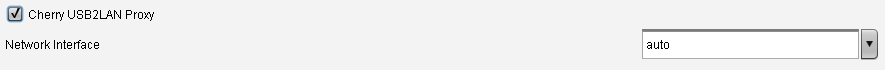
Configuring the Server for the Cherry USB2LAN Proxy
Install the eGK-KVK software by Cherry.
Configuration according to chapter 6 in http://www.cherry.de/files/manual/eHealth_Client-Server_Einbindung.pdf.
