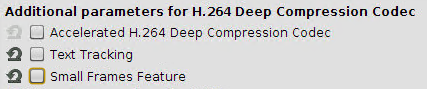Troubleshooting: Citrix Receiver - Grey Blocks in Excel 2013
Symptom
When using Microsoft Excel 2013 on XenDesktop 7.6 with Citrix Receiver 13.1.3, 13.1.4 or 13.2, grey blocks appear especially if you mark multiple cells.
Problem
Codec parameters may not be optimal for this use case.
Solution
In IGEL Setup, go to Sessions > Citrix > Citrix Global > Codec.
Disable Text Tracking.
Disable Small Frames Feature.