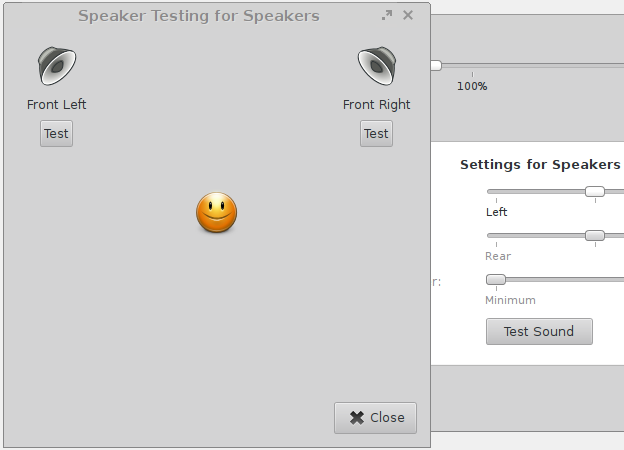No Sound When Using a DisplayPort Monitor
Symptom
You do not hear any sound from your IGEL UD5 or UD6 device. You are using a monitor connected via DisplayPort.
Problem
Some DisplayPort monitors misleadingly report support for display audio although they do not have loudspeakers. Therefore IGEL Linux will try to play back audio via the monitor.
Solution
Right-click on the loudspeaker icon in the panel and open Sound Preferences.
In the Output tab select Speakers / Built-in Audio.
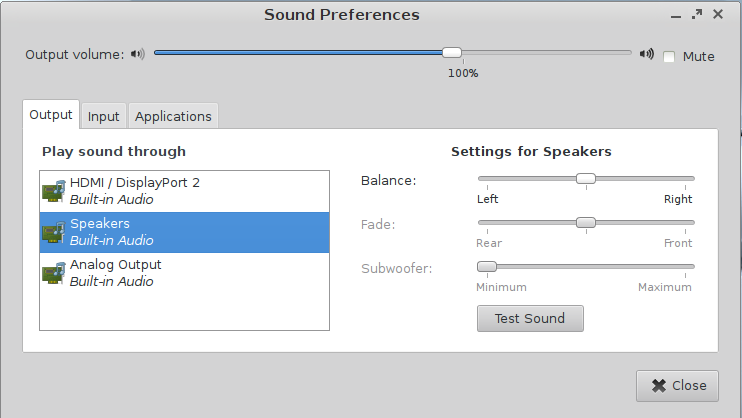
Click Test Sound to test the new setting. Check if you hear a voice saying "Front Left" and "Front Right" on the device speakers.