Orga 6041 L eGK eHealth-BC S
Functionality | |
USB ID: | 0780:1302 |
Software: | CT-API by Orga |
Device/server connection: | COM port mapping |
Configuring the device
Click Sessions > RDP > RDP Global > Mapping > COM Ports for RDP.
Select Enable Com Port Mapping:
Click
 .
.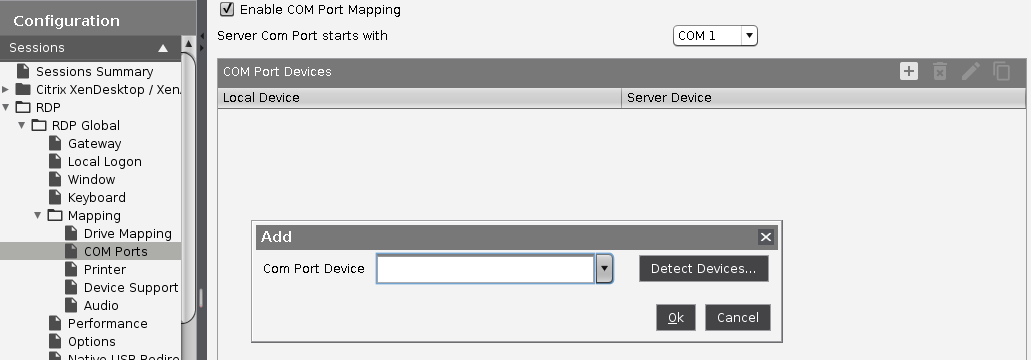
Select USB COM 1 as a new COM port device (
/dev/ttyUSB0).
Configuring the server
Download the appropriate driver for Orga 6041 L eGK eHealth-BC S from the download page:
http://healthcare-eid.ingenico.com/de/treiber_anleitungen.aspxInstall the driver.
