Print Server Configuration
Prerequisites
- IGEL OS version 10 or higher
- Printer with the integrated PCL/PS controller.
Recommendation
Assign a fixed IP address to the IGEL device or reserve one for it via DHCP.
Instructions
To use the IGEL device as a print server for locally connected printers, follow the steps below:
- In the IGEL Setup, go to Devices > Printer > TCP/IP.
- Select the port to which the printer is connected.
- COM 1
- COM 2
- Additional Serial Ports
- LPT 1
- USBLP 1
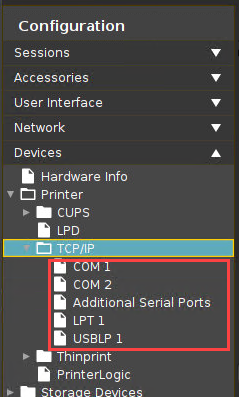
- Enable Activate TCP/IP Printer on this Port.
Enter the TCP/IP port number on which the print server service is listening. (Windows default: 9100)
Poll Criterion and Poll Frequency must only be adjusted if required by the environment. - Click Apply or Ok to save the settings.
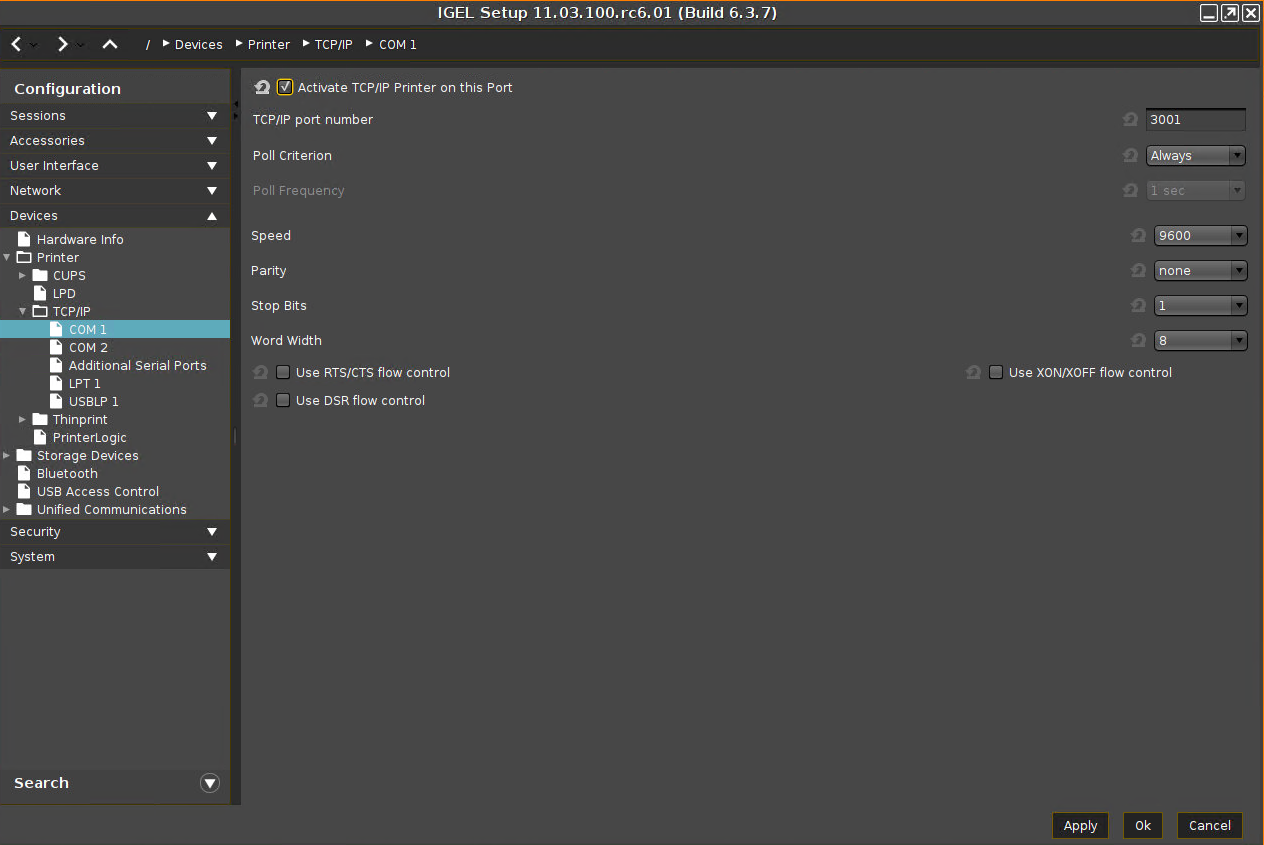
The printer can be installed and used by other systems like a regular network printer.
