Troubleshooting: Black Box Next to the Mouse Cursor
Symptom
With certain programs (Adobe Reader, Visual Studio, ...) a black box is always displayed next to the cursor in XenDesktop VMs.
Problem
This only happens when a connection is made to an IGEL device and disappears when a Windows device is connected. The box is only visible directly on the client (not via VNC).
The problem occurs on the UD7 as well as on Intel NUCs.
Solution
->In the IGEL Setup disable the parameter Disable RENDER Extension (for ICA only) under System > Registry > ica.wfclient.disablexrender:
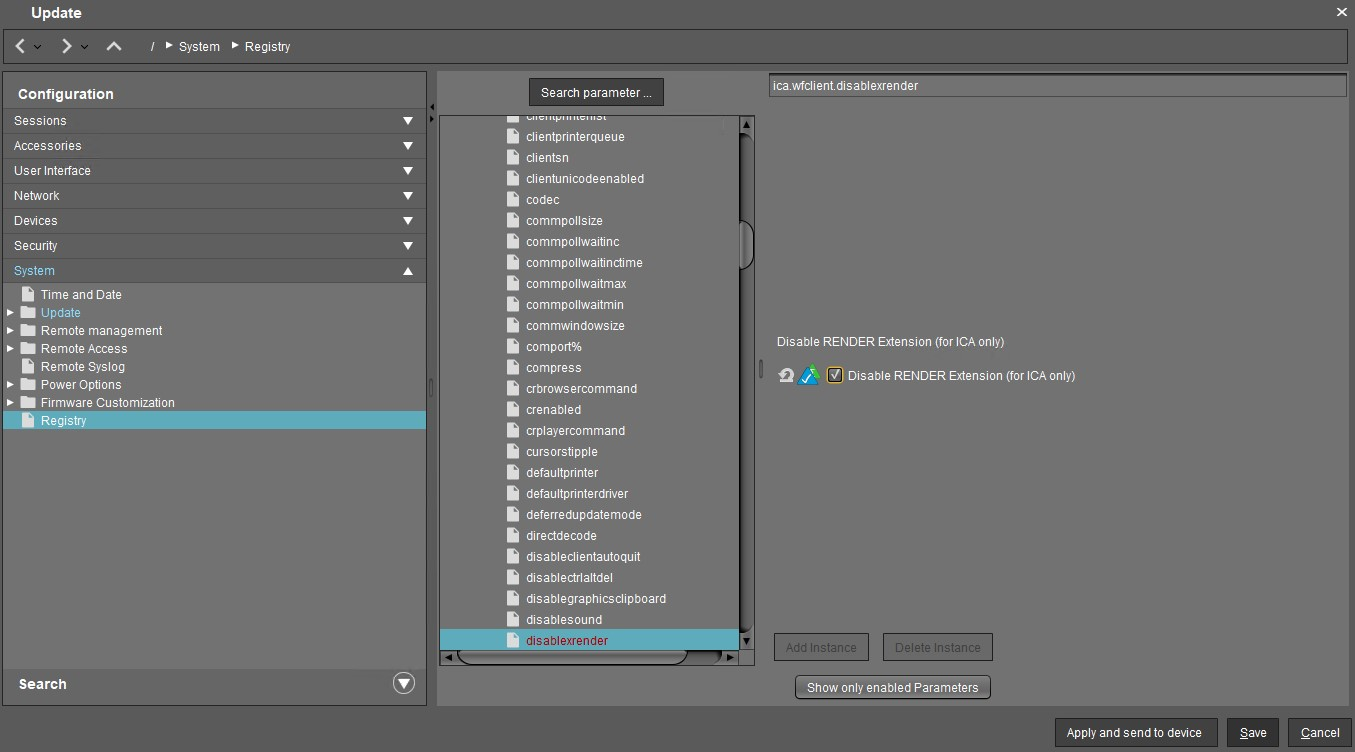
See also at Citrix: https://support.citrix.com/article/CTX212013
