HDX Multimedia Settings for an IGEL OS Citrix Session
You can configure HDX multimedia redirection for Citrix sessions in IGEL OS to improve the playback of audio and video content during the session.
Hardware acceleration for multimedia playback is available on specific devices. For further information, see Hardware Video Acceleration on IGEL OS.
See also an overview and best-practice recommendations for the use of webcams under Webcam Redirection and Optimization in IGEL OS.
When you use Citrix through Chromium, HDX redirection only works if Chromium uses the same Gstreamer version as Citrix. By default, Chromium uses a different Gstreamer version, so you need to align the versions used by configuring the following registry keys under System > Registry:
Set multimedia.gstreamer.version to 1.x
Set sessions.chromium%.gstreamer_version to 1.0
Menu path: Sessions > Citrix > Citrix Global > HDX Multimedia
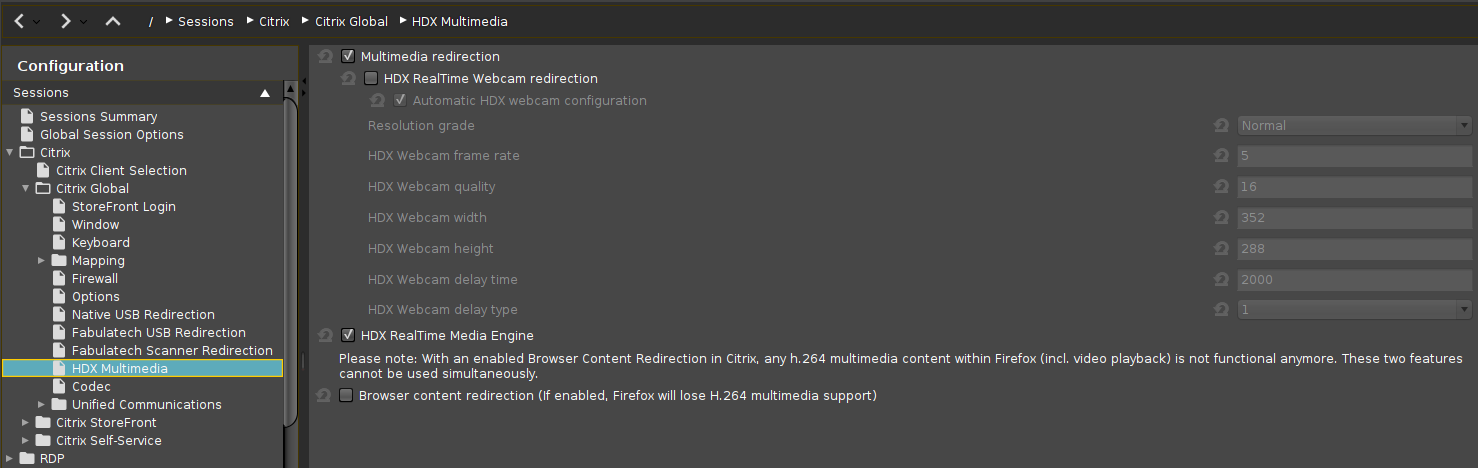
Multimedia redirection
- Multimedia data are sent to the device and decoded there.*
- Multimedia data are decoded on the server.
HDX RealTime Webcam redirection
- Redirection is enabled.
- Redirection is disabled.*
Automatic HDX webcam configuration
- The endpoint device detects the characteristics of the webcam and derives 6 different quality levels from these characteristics. The user can choose a quality level with the Resolution grade parameter.*
- The webcam must be configured manually using HDX Webcam frame rate and the subsequent parameters. For information on how to determine the capabilities of the webcam, see Using Webcam Information.
Resolution grade
Possible options:
Very low
Low
Normal*
High
Very high
Best: The highest resolution that is possible while maintaining a fluent video replay
HDX Webcam frame rate
The frame rate that is requested from the webcam. (Default: 5)
HDX Webcam quality
The image quality requested from the webcam. Range: 1-63. (Default: 16)
HDX Webcam width
The image width requested from the webcam. (Default: 352)
HDX Webcam height
The image height requested from the webcam. (Default: 288)
HDX Webcam delay time
Time to wait before the webcam is opened, in milliseconds. (Default: 2000)
HDX Webcam delay type
Possible options:
0: No delay
1*: If the time interval since the last closing of the webcam is less than the defined delay time (HDX Webcam delay time), the delay length is the remaining time.
2: The delay time is as defined by HDX Webcam delay time.
HDX RealTime Media Engine
- The HDX RealTime Media Engine is enabled and significantly improves the performance of Lync / Skype for Business.*
- The HDX RealTime Media Engine is not used.
Browser content redirection (If enabled, Firefox will lose H.264 multimedia support)
Please note: With an enabled Browser content redirection in Citrix, any H.264 multimedia content within Firefox (incl. video playback) is not functional anymore. These two features cannot be used simultaneously.
- The browser content is redirected from the server to the device, e.g. to reduce the load on the server. This setting has an effect on the hardware video acceleration with Chromium or Firefox; see How Can I Use H.264 Hardware Acceleration for Chromium or Firefox Browsers on IGEL OS Endpoint Devices?
- Browser content redirection is disabled.*
*IGEL OS system default
