How to Deploy Device Encryption
Overview
IGEL OS 11.06 or higher offers strong device encryption that is derived from a user password. The encryption is applied to all partitions that can contain user data, e.g. browser history or Custom Partitions.
Important Notes on Downgrading
If you have encrypted your IGEL OS 11.06 device, downgrading to IGEL OS 11.05 or lower will imply data loss on the following partitions, due to different partition schemes:
Browsing history of the browsers Firefox and Chromium
Custom Partitions
The device settings and the UMS connection are preserved.
The device encryption password must be entered by the user.
Instructions
In the UMS configuration dialog or the local Setup, go to Security > Device Encryption.
Set the parameters to meet your requirements. For details, see Device Encryption for IGEL OS.
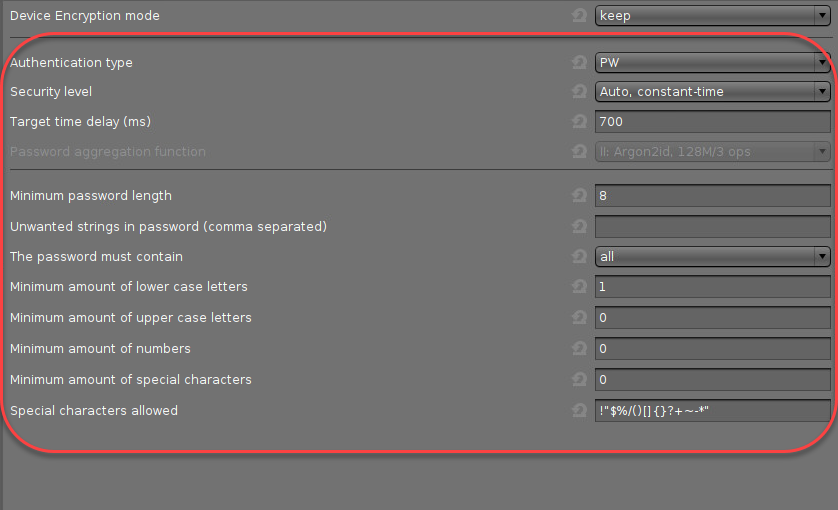
Set Device encryption mode to "activate" and click Apply and send to device or Save.
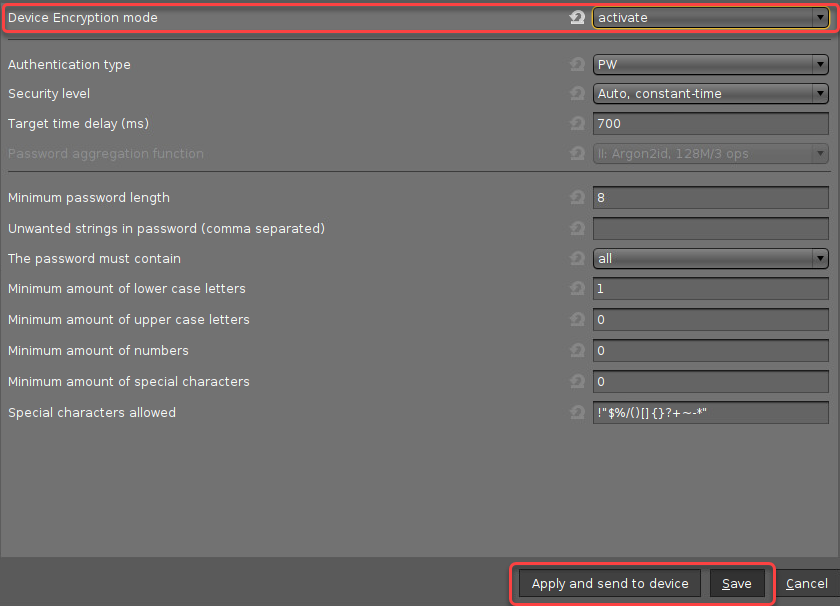
When the settings have been sent to the device, a password dialog is presented to the user.
The user enters an encryption password that meets the requirements and clicks Apply.
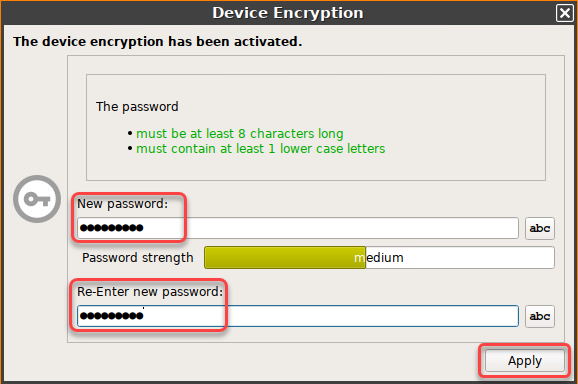
Several partitions are re-encrypted. This might take up to 60 seconds, depending on your hardware capabilities and the size of your Custom Partition.The user confirms the success message.
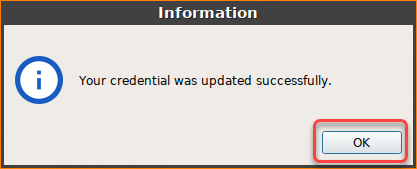
On system start, the user must enter the device encryption password.

