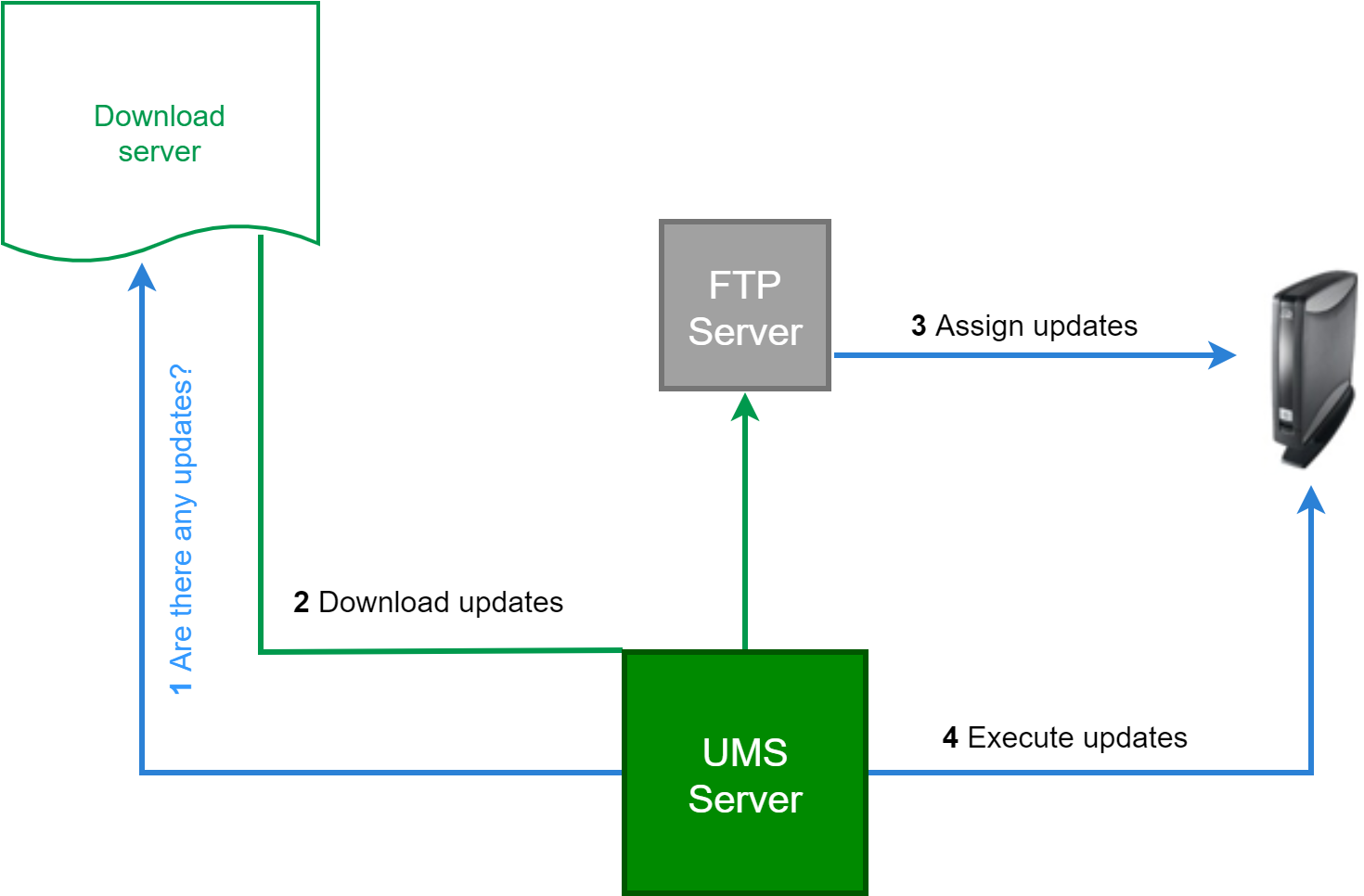Firmware Update in IGEL OS
Here we show you the best practice of downloading a firmware update from our download server and distributing it to various devices in your company:
- Check our download server to see whether there are new updates which are relevant for your applications.
- Download the relevant update files.
- Install an update directory for them on the UMS server or on your FTP server.
- Assign this update directory to your devices.
- Start the update process manually or via a Scheduled Job.